Twinmotion 2025.2 – Game-Changing Updates You Don’t Want to Miss
POSTED 1st OF Oct, 2025, Posted by Summer
POSTED 1st OF Oct, 2025, Posted by Summer
The Twinmotion 2025.2 update has officially arrived, bringing Nanite virtualized geometry, smarter visualization tools, and powerful animation upgrades. Whether you’re an architect, automotive designer, or visualization specialist in media & entertainment, this release makes workflows faster, more realistic, and more flexible.
As an authorized Twinmotion reseller, Motion Media gives you the same software as the vendor, but with added value: expert guidance, licensing support, and flexible buying options tailored to studios, enterprises, and individuals.
Let’s break down the highlights of what’s new in Twinmotion 2025.2 and why it’s worth upgrading.
One of the most anticipated features of Twinmotion 2025.2 is the integration of Nanite virtualized geometry, a system first introduced in Unreal Engine 5.
With Nanite, you can now work in Twinmotion with high-resolution models containing millions or even billions of polygons while still maintaining real-time performance.
If you’ve ever asked, “How does Nanite work in Twinmotion?” This is the answer. It eliminates the need to simplify models before import, making projects smoother from start to finish.
One of the most anticipated features of Twinmotion 2025.2 is the integration of Nanite virtualized geometry, a system first introduced in Unreal Engine 5.
With Nanite, you can now work in Twinmotion with high-resolution models containing millions, even billions of polygons, while still maintaining real-time performance.
If you’ve ever asked, “How does Nanite work in Twinmotion?” this is the answer. It eliminates the need to simplify models before import, making projects smoother from start to finish.
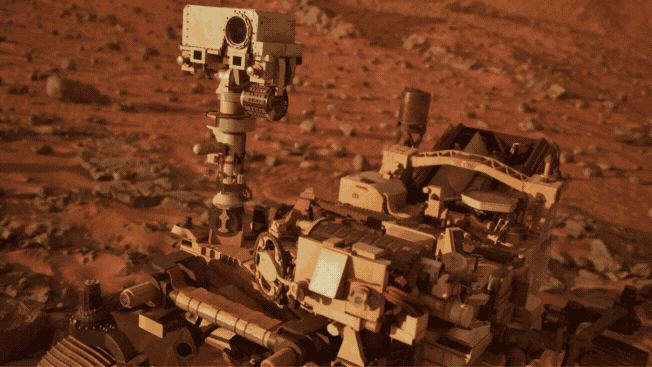
The Twinmotion update also introduces visualization tools that boost realism while keeping performance light.
If you’ve been searching for “Twinmotion parallax windows explained” or “Twinmotion rendering effects,” this release has you covered.

Animation tools received a big upgrade in this release.
This makes Twinmotion for animation and design visualization more powerful than ever.
Another standout feature is Twinmotion 2025.2 VCam integration with the Unreal VCam app for iOS and Android.
Now you can:
If you’re a cinematographer or designer, this bridges the gap between Twinmotion visualization and real-world camera exploration.
Working with materials in Twinmotion 2025.2 is easier than ever:
This update reduces friction in material workflows and is particularly useful for architecture visualization professionals handling large projects.
The Twinmotion Direct Link feature now synchronizes the viewport camera with supported CAD/DCC tools like Revit, Archicad, Rhino, and SketchUp Pro.
This means your design edits and visualizations stay perfectly aligned across platforms, a huge win for architects and designers.
Other improvements in Twinmotion 2025.2 include:

While you can download Twinmotion 2025.2 from Epic directly, Motion Media is an authorized reseller, which means you get the same software, plus added benefits:
If you’ve ever wondered “Should I buy Twinmotion from Epic or Motion Media?” the answer is simple: Motion Media gives you software + support, making us the smarter choice.
Ready to experience the new features like Nanite, parallax windows, enhanced animations, and VCam integration?
Buy Twinmotion 2025.2 from Motion Media
By choosing Motion Media, you’re not just buying a license; you’re gaining a trusted partner for your visualization journey.
Q: What’s new in Twinmotion 2025.2?
A: Key highlights include Nanite geometry, parallax windows, animated fog, VCam integration, new animation tools, CAD sync, and enhanced materials.
Q: Is Motion Media an authorized Twinmotion reseller?
A: Yes. Motion Media is an official reseller, offering licenses plus added support and guidance for professionals and studios.
Q: Where can I buy a Twinmotion license?
A: You can purchase Twinmotion 2025.2 licenses directly from Motion Media, ensuring competitive pricing and trusted support.
Q: How does Twinmotion 2025.2 help architects and designers?
A: From synchronized CAD viewports to NPR effects for concept presentations, this release helps streamline design visualization workflows.
Q: Can I request a free trial of Twinmotion 2025.2?
A: Absolutely. Motion Media offers free trial access so you can test the latest features before making a purchase decision.

