Boost Your Rotoscoping Workflow with Mocha Pro 2025.5: AI Masking Tutorial by Ben Brownlee
POSTED 19th OF Jun, 2025, Posted by Summer
POSTED 19th OF Jun, 2025, Posted by Summer
If you're looking to speed up your rotoscoping process and create more accurate mattes, the new Mocha Pro 2025.5 update is packed with powerful features designed for professionals in visual effects, motion graphics, and video editing. In this tutorial, Ben Brownlee from Boris FX demonstrates how to unlock the full potential of Mocha Pro’s AI masking tools—including the intuitive Object Brush and Matte Assist ML.
Whether you're a seasoned VFX artist or a beginner exploring advanced rotoscoping tools, this tutorial breaks down how to quickly generate AI mattes and optimize your workflow using the latest Mocha Pro release.
1. Fast AI Matte Generation with Object Brush & Matte Assist ML
Draw rough strokes with the Object Brush tool and let Matte Assist ML intelligently propagate clean, accurate mattes across your timeline.
2. Fix Isolated Frames Using “Reference from Matte” & “Matte from Reference”
Save hours of work by targeting and correcting stray frames without reprocessing the entire sequence—a game-changer for handling complex footage where subjects exit the frame.
3. Troubleshoot Common Performance Issues
Ben walks through how to solve frequent problems like slow processing, crashes, or failed renders, often caused by system memory, GPU overload, or host integration issues.
4. Optimize Mocha Pro Performance with ML Frame Caching
Learn how to clear cache files, manage memory usage, and improve real-time playback and export speed in Mocha Pro for a smoother editing experience.
Mocha Pro remains a leading choice for professionals needing advanced masking, planar tracking, and VFX cleanups. The addition of intelligent machine learning tools in Mocha Pro 2025.5 makes it even easier to automate tedious tasks, cut down manual frame-by-frame work, and deliver better results faster.
Whether you're working in Adobe After Effects, Premiere Pro, Avid, Nuke, DaVinci Resolve, or as a standalone app, this tutorial is a must-watch for anyone wanting to maximize efficiency with AI-driven masking and tracking tools.
Ready to take your post-production workflow to the next level? Mocha Pro is part of the award-winning Boris FX product lineup and is available as a standalone application or a plugin for industry-leading hosts.
Meta Description: Master AI masking in Mocha Pro 2025.5 with Ben Brownlee. Learn Object Brush & Matte Assist ML tools to speed up rotoscoping and fix problem frames fast.
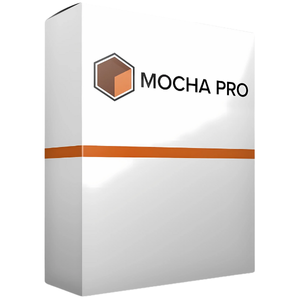
Mocha Pro by Boris FX is the industry-standard planar tracking and VFX software, trusted by top studios for its award-winning motion tracking, rotoscoping, object removal, and stabilization tools. Its PowerMesh technology enables precise warp tracking for complex, organic motion and parallax shots.
Shop Now
