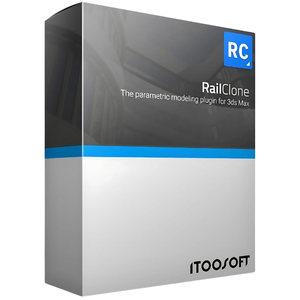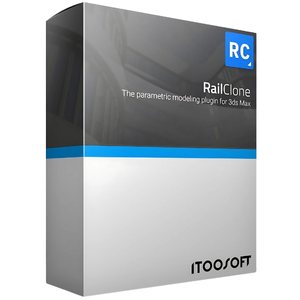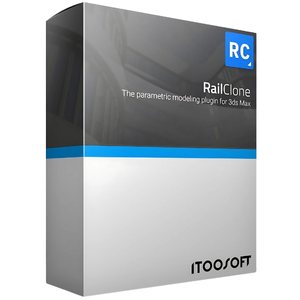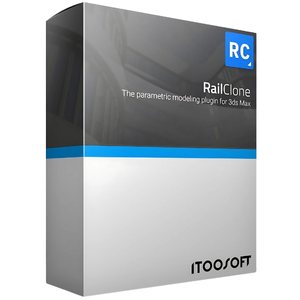Introducing RailClone 7: Smarter Spline-Based Modeling for 3ds Max Starts Here
POSTED 30th OF May, 2025, Posted by Summer
POSTED 30th OF May, 2025, Posted by Summer
RailClone 7 is here—and it’s smarter, faster, and more intuitive than ever. This latest version of iToo Software’s flagship parametric modeling plugin for 3ds Max introduces powerful new spline tools, system presets, and usability improvements that empower artists, designers, and architects to tackle even the most complex modeling tasks with confidence and ease.
Whether you're building architectural visualizations, infrastructure projects, or commercial interiors, RailClone 7 delivers the tools you need to save time, boost creativity, and streamline your workflow.
RailClone 7 debuts RailClone Systems, a game-changing new preset category that dramatically improves how you create, customize, and deploy parametric models—without even opening the graph editor.
With six powerful new system categories, you can generate countless design variations from a single setup:
1. Windows – Flexible systems for populating facades effortlessly.
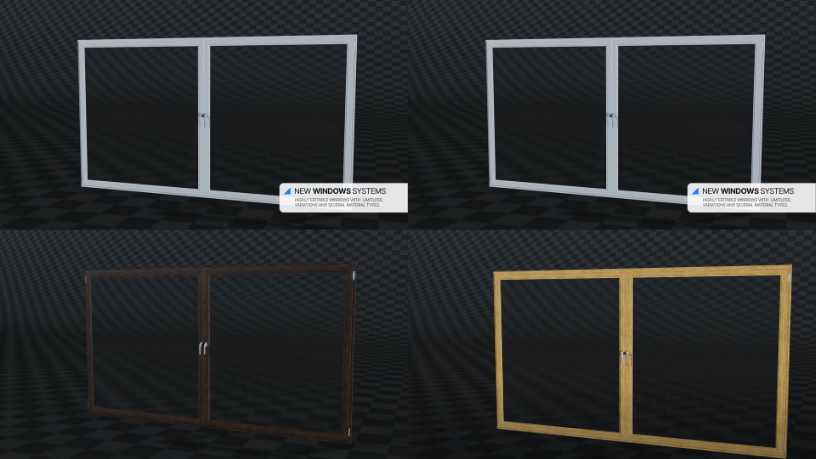
2. Office Ceilings – Suspended ceiling systems for fast commercial interior creation.
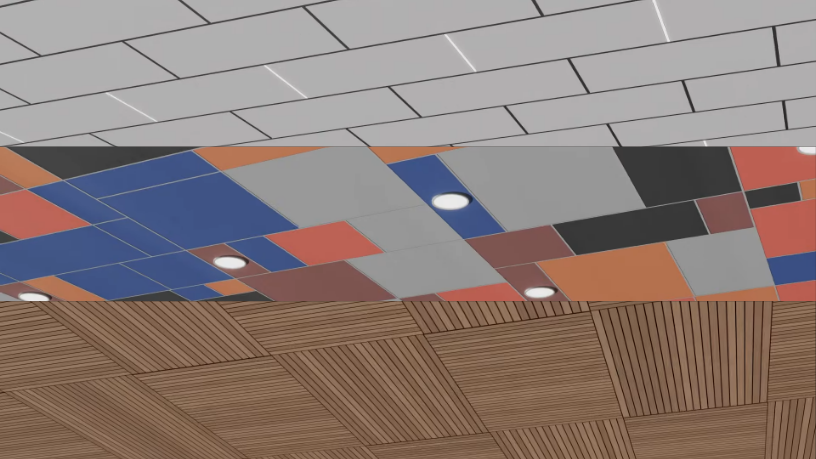
3. Curtain Walls – Streamlined modern facade design tools.
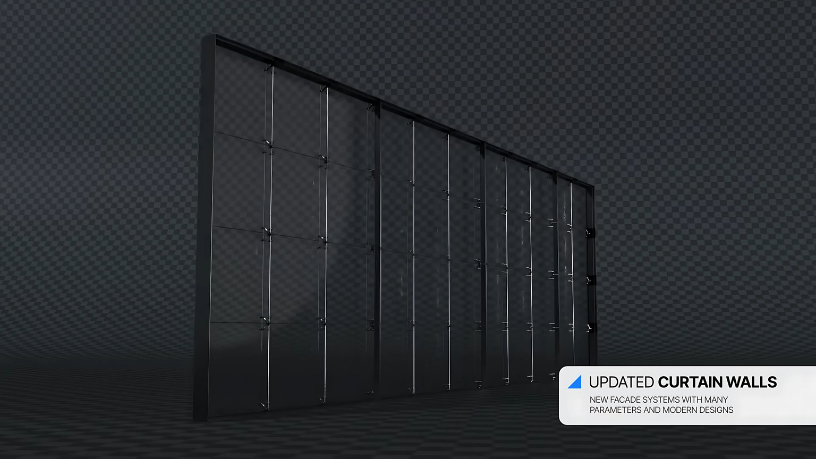
4. MEP Systems – Includes HVAC, cable trays, piping, and more.
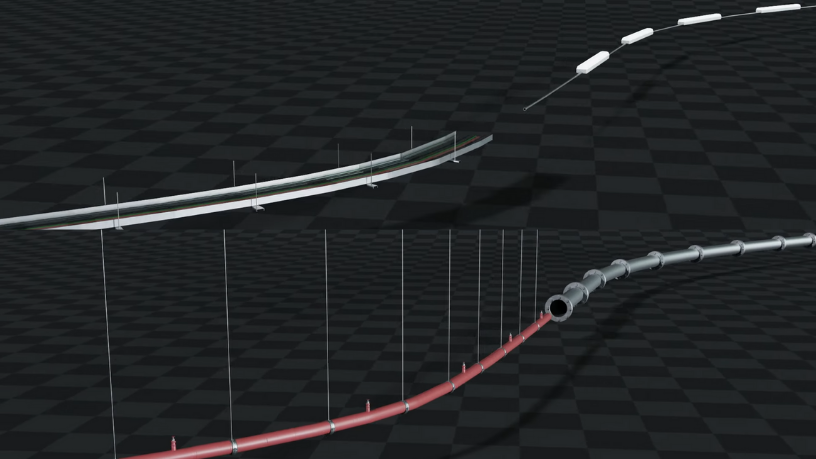
5. Boardwalks – Ideal for trails, parks, and wooden pathways.
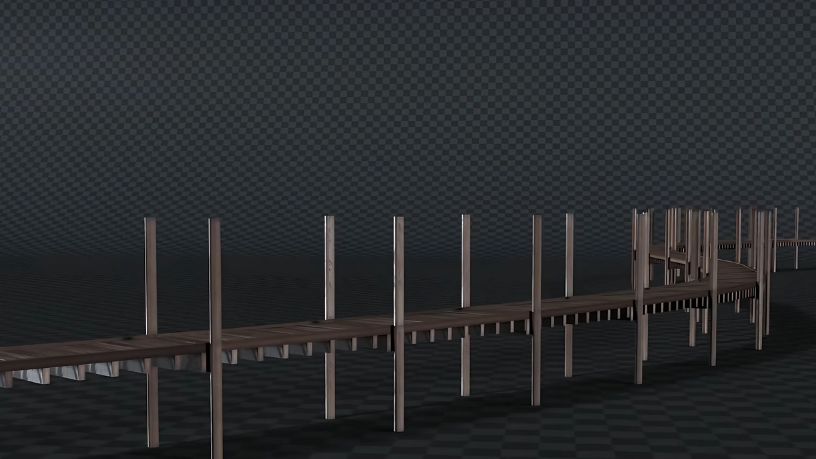
6. Highway Bridges – Adaptive bridge designs that follow terrain contours.
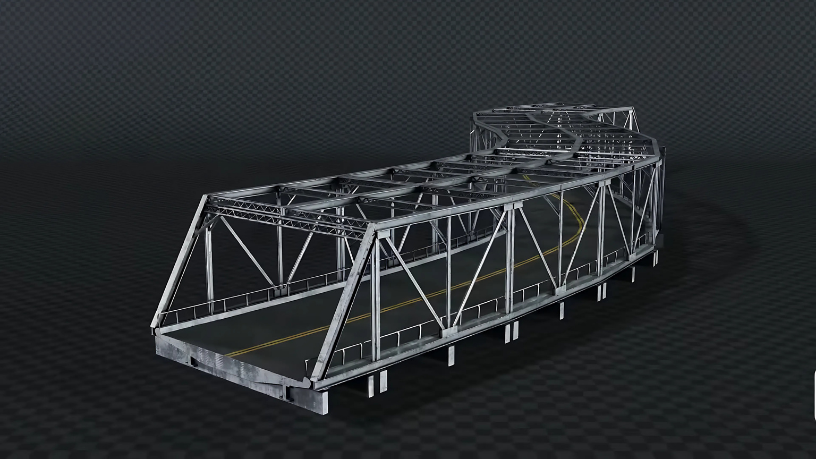
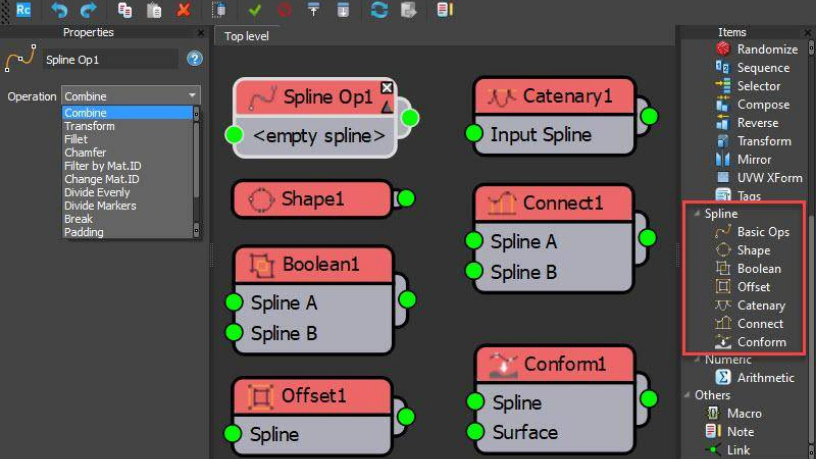
A cornerstone of RailClone 7 is its Spline Operators—a new class of nodes that adds unprecedented control and flexibility over spline-based modeling. With 19 new operations across 7 categories, you’ll have the procedural power you’ve always wanted.

Includes essential spline tools like:

Now integrated directly into the graph, SplineOffset lets you duplicate splines with precise control over spacing and transformation in both 2D and 3D modes.

Simulate realistic hanging curves—ideal for chains, cables, and ropes—with adjustable drop distance and randomized sag.

Automatically generate connections between two splines using straight lines and customizable projection modes.

Generate standard spline shapes (line, rectangle, circle) directly in the graph—perfect for nesting or parametric builds.

Project splines onto terrain for seamless integration with landscapes, with full support for further modifications.

RailClone 7 introduces Draw Splines Mode, a viewport display feature that lets you preview spline operations in real-time—helping you visualize and debug your setup before rendering.
Say hello to a new portable format that makes it easier than ever to import/export RailClone objects across different 3ds Max versions—perfect for team collaboration and library sharing.
Experience smoother viewports with a fixed-density point-cloud system, optimized for modern GPUs and newer Max versions.
RailClone 7 takes macros to the next level with: