Bring Your V-Ray Scenes to Life in Minutes with Envision
POSTED 30th OF Jul, 2025, Posted by Summer
POSTED 30th OF Jul, 2025, Posted by Summer
Architectural visualization has come a long way from static renders and still frames. Today, clients expect more than just photorealistic images; they want cinematic storytelling, dynamic movement, and immersive scenes that sell an idea. That’s where Chaos’ powerful V-Ray + Envision workflow comes in.
In their latest YouTube tutorial, Chaos demonstrates how to transform still V-Ray scenes into fully animated cinematic visuals in just minutes. Whether you're an architect, 3D artist, or AEC professional, this video shows just how easy it is to animate scenes using intuitive tools without the heavy lift of traditional workflows.
Let’s break it down.
Static renders do an excellent job of showcasing design intent, but animation can elevate your presentation into an experience. By adding camera motion, animated assets, shifting lighting, and dynamic environment changes, you’re not just showing a space; you’re telling a story. This is especially useful when:
With V-Ray and Envision, you no longer need complex animation software or steep learning curves. Just export, enhance, and animate fast.
In the demo, Chaos walks us through a Desert House scene originally built in SketchUp. From here, the workflow is surprisingly streamlined:
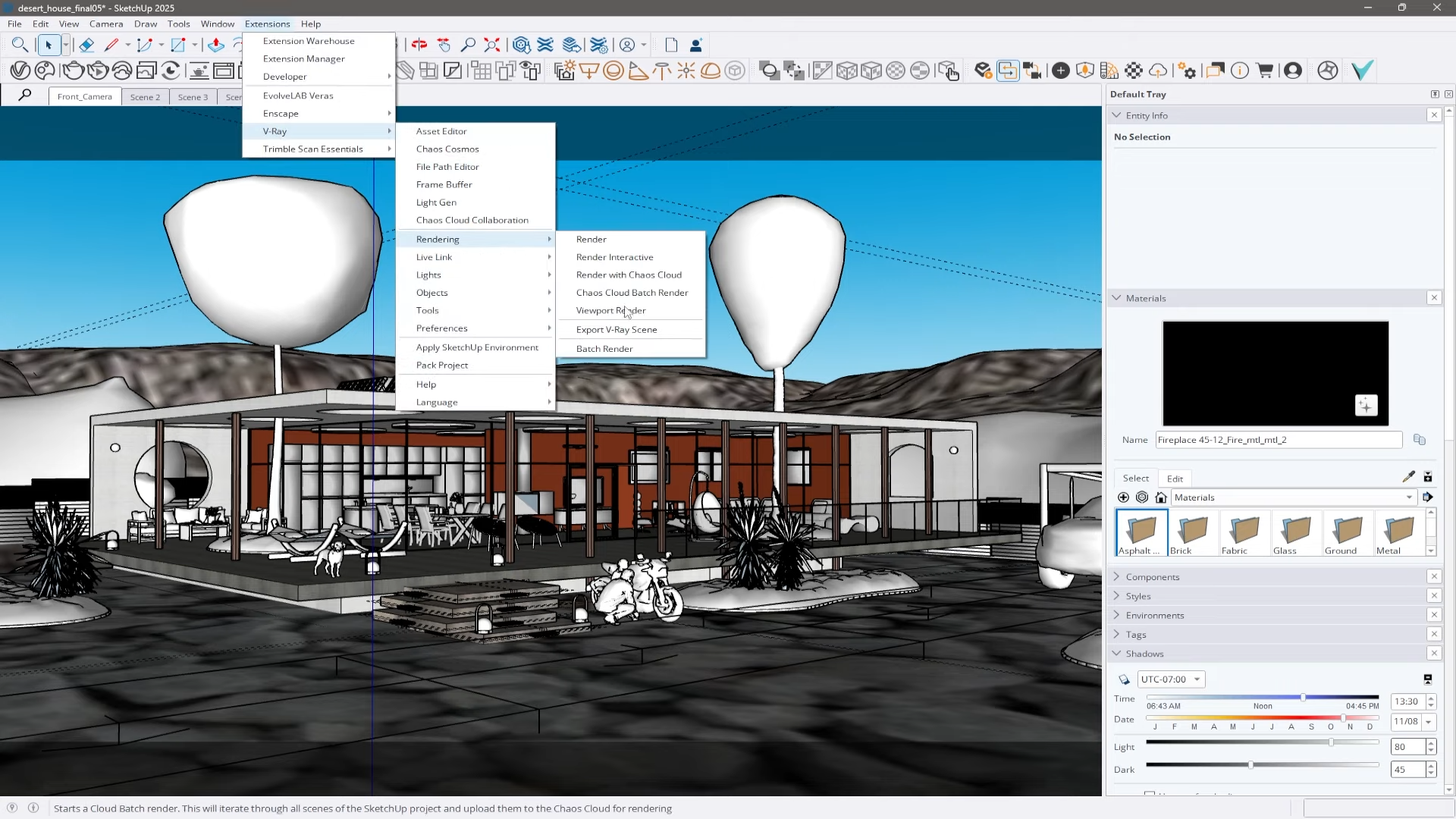
Using the V-Ray extension, export your scene from SketchUp, Rhino, or Revit. This includes camera views, lighting data, and model geometry.

Open the .vrscene file directly in Envision. All lights, views, and assets are automatically brought in and ready to animate.

Declutter your scene by toggling off unnecessary light gizmos. Enable sunlight and clouds to replicate natural lighting. Add color correction and visual effects like bloom for cinematic flair.
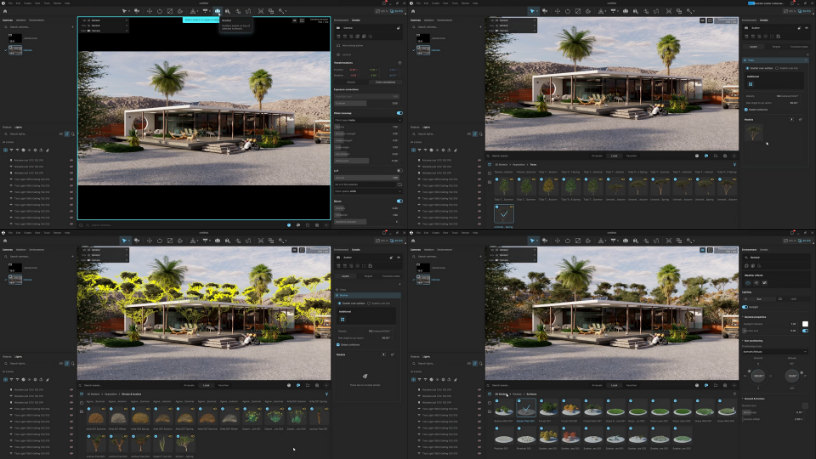
Use scatter tools to add animated trees, bushes, grass, and stones. Enable wind settings to make the foliage gently sway, instantly increasing realism.
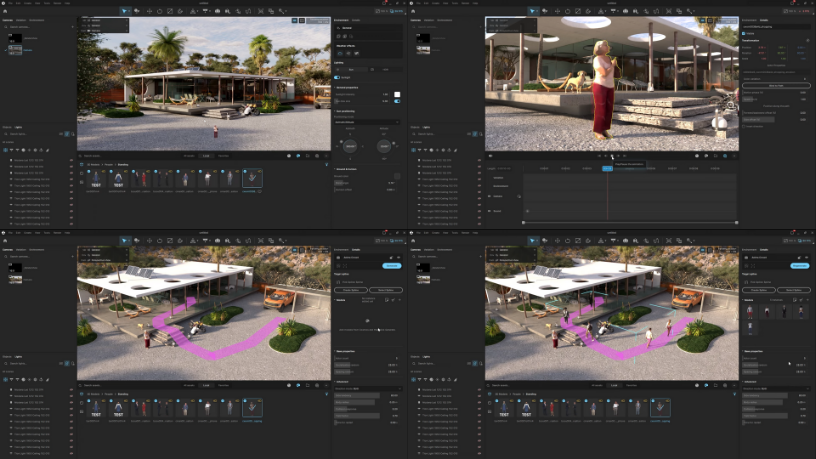
Bring in animated 4D characters or simulate entire crowds with Anima path systems. You can customize character count, clothing types, and animation paths for storytelling impact.

Set dynamic camera paths with smooth movement and depth of field. Adjust aperture and focal settings to get that filmic look that wows clients.
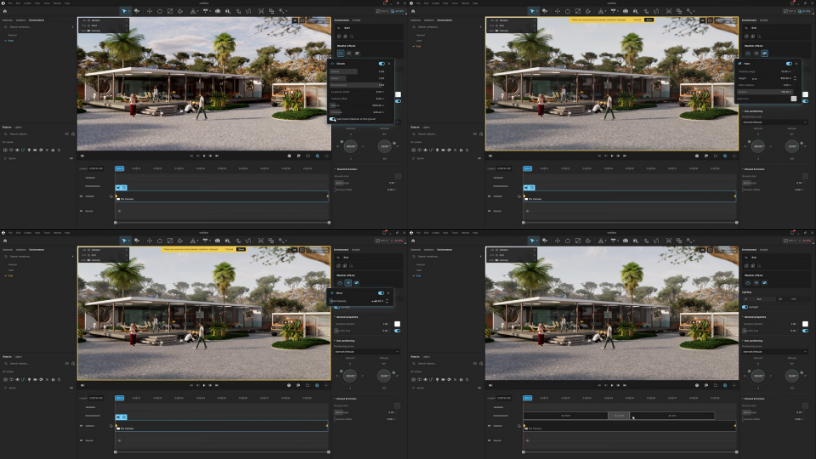
Create keyframes for different environmental states from sunny to overcast skies, even adding atmospheric fog. Animate cloud positions and wind for added realism.
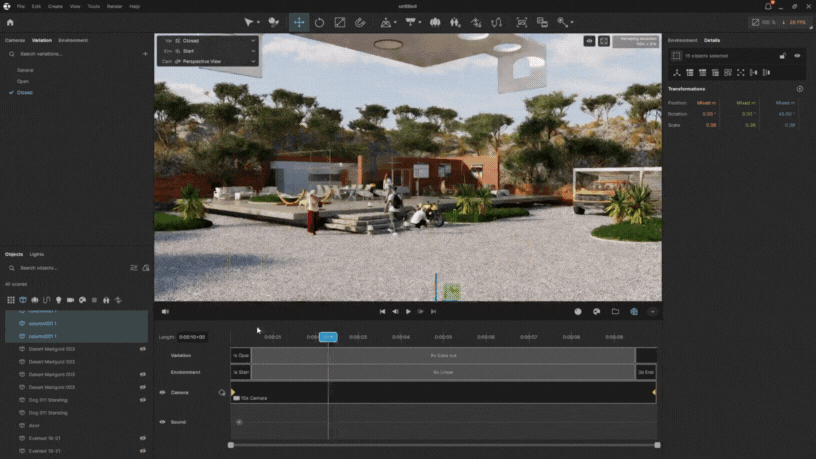
Create scene variations like an “open house” mode where walls and roofs lift to reveal interiors. Animate transitions between these states to demonstrate design evolution or construction phases.
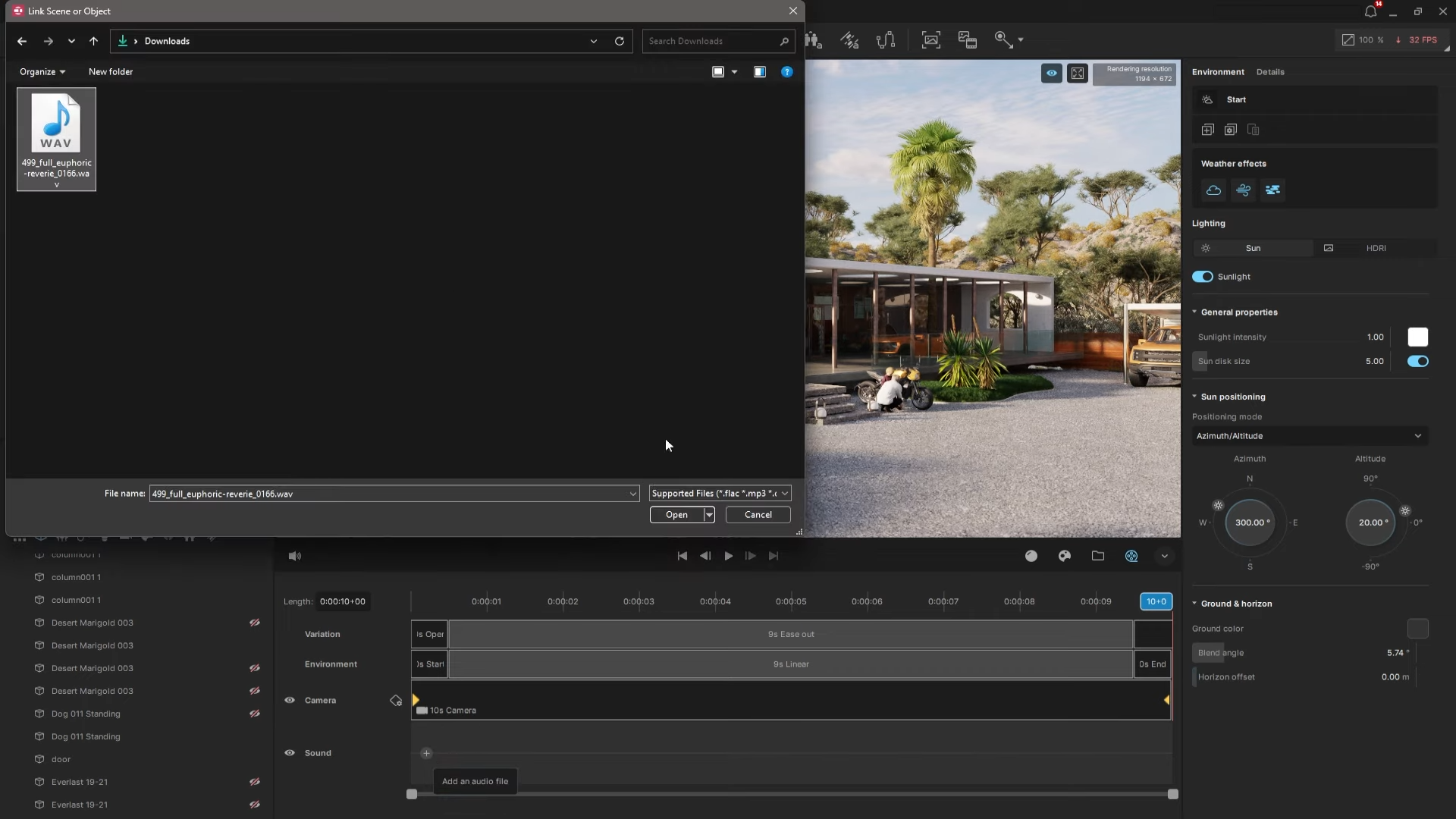
Drop in your own WAV file, edit audio timing, and set the mood. Then export the final sequence in MP4, PNG sequence, or other formats.
With Envision, you're not replacing your current V-Ray workflow; you're enhancing it. Think of it as the cinematic layer that turns static shots into compelling motion.
The V-Ray + Envision combo empowers creators to animate in minutes, not hours. And most importantly, it makes storytelling accessible to everyone, not just seasoned animators.
Ready to explore what’s possible with V-Ray and Envision?

V-Ray Solo is the perfect rendering solution for freelance artists and solo designers. Compatible with 3ds Max, Revit, SketchUp, Rhino, and Cinema 4D, it delivers photorealistic results with CPU, GPU, or hybrid rendering. Includes access to 10,000+ Cosmos assets and supports large, complex scenes. Available in named annual and 3-year subscriptions.
Shop Now
V-Ray Premium is built for studios and creative teams who need more than just rendering. It includes all V-Ray Solo features, plus Chaos Phoenix for fluid simulations, Chaos Player for animation review, and native cloud rendering. Perfect for high-end visual effects, animation, and marketing content. Available in floating annual and 3-year subscriptions.
Shop Now
V-Ray Enterprise is the complete visualization solution for large teams and studios. It includes all V-Ray Premium features, plus Chaos Vantage for real-time walkthroughs and Chaos Anima for realistic crowd simulation. With 15,000+ Cosmos assets and full integration across major 3D platforms, it streamlines workflows from concept to final render. Available in named or floating annual and 3-year subscriptions.
Shop Now
