Take Control of Your Visual Storytelling: Dive into Depth Map ML in Boris FX Continuum
POSTED 10th OF Jul, 2025, Posted by Summer
POSTED 10th OF Jul, 2025, Posted by Summer
If you’ve ever wished you could easily separate your subject from the background in your footage, maybe for color correction, lighting tweaks, or just to add a little visual drama, you’re going to love what Boris FX just dropped.
In their latest tutorial video, “Dive Deep into Automatic Depth Maps with Continuum,” Boris FX’s Ben Brownlee walks us through the powerful capabilities of Depth Map ML, one of the smartest tools inside Boris Continuum.
This isn’t your typical plugin; this is AI-powered precision for video editors who want complete control.
Depth Map ML is part of the plugin BCC family inside Boris FX Continuum, a must-have collection of visual effects tools. Specifically, this filter uses machine learning (plugin AI) to analyze your footage and create a grayscale matte that defines what’s near and what’s far, essentially building a 3D depth map from a flat 2D video.
And the best part? You don’t need special cameras or depth sensors. Just your footage, the Depth Map ML plugin, and a vision.
Depth maps give you more than just cool sci-fi vibes. They unlock professional-level control in post-production. With them, you can:
This can seriously elevate your work, especially if you're using Final Cut Pro plugins or After Effects plugins and want tighter creative control without the headache of rotoscoping frame-by-frame.
Ben shows how you can use Depth Map ML in two main ways:
Depth Map ML isn’t just “set it and forget it.” You’ve got powerful controls at your fingertips:
One of the coolest parts of the tutorial is seeing Depth Map ML in action. Imagine giving the subject in your footage a gentle spotlight while dimming the background, all without keyframes or masks. Or changing the mood of your scene by shifting color and light based on depth. Whether you're working on music videos, commercials, or cinematic shorts, these subtle tweaks can make a massive difference.
And because Depth Map ML is part of Boris Continuum, you can combine it with dozens of other plugin BCC effects, making your post-production workflow smoother and smarter.
Watch the full tutorial to see Depth Map ML in action, and explore what’s possible when machine learning meets professional creativity.
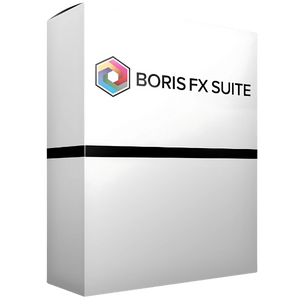
The ultimate post-production toolkit. Get all-in-one access to industry-trusted tools like Sapphire, Continuum, Mocha Pro, Silhouette, and more for stunning VFX, motion graphics, tracking, audio cleanup, and particle effects. Works with Adobe, Avid, DaVinci Resolve, and more. Trusted by Hollywood. Powered by AI.
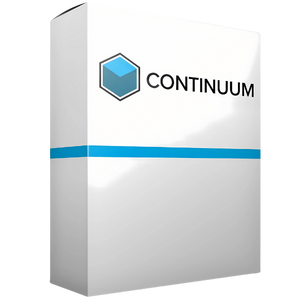
All-in-One VFX & Motion Graphics Suite. Boris FX Continuum is a complete toolkit packed with 300+ effects and 40+ transitions ideal for video editors, VFX artists, and motion designers. From image restoration and chroma keying to 3D titling, cinematic lighting, and particle effects, Continuum streamlines your workflow with GPU acceleration and integrated Mocha tracking.
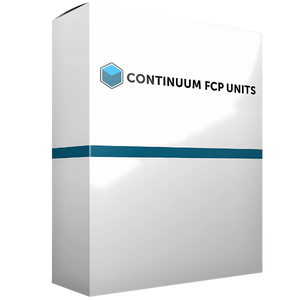
The Beauty Essentials Unit is your go-to toolkit for digital skin retouching and image restoration in Final Cut Pro. With 15 powerful effects and 200+ presets, it features the standout Beauty Studio filter for smoothing skin, applying digital makeup, and removing blemishes, all with precise Mocha masking to preserve key details like eyes and lips.
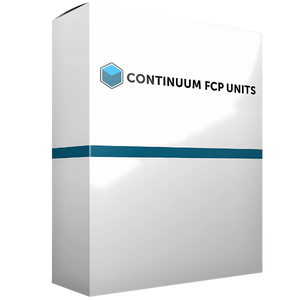
Transform your Final Cut Pro projects with the Color Essentials Unit by Boris FX a powerful suite of 8 advanced color effects and hundreds of presets. From vintage film stocks inspired by Kodak and Fuji to on-set lighting looks with gels and photographic filters, this unit makes it easy to craft professional, cinematic visuals.
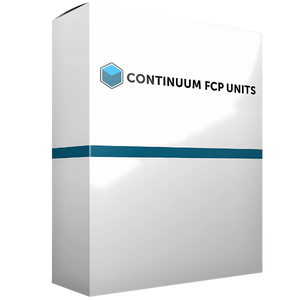
The Stylize Unit by Boris FX brings 10 powerful effects and hundreds of presets to Final Cut Pro, designed to add energy, texture, and mood to your edits. Create glitchy distortions, dreamy light leaks, vintage film grunge, and glowing atmospheres with ease. Add realism with light rays, camera shake, and over 700 lighting presets, all customizable and maskable with Mocha.
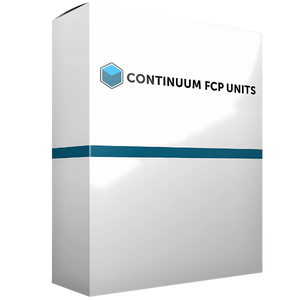
The Transitions Unit by Boris FX delivers 26 powerful, drag-and-drop transitions and hundreds of presets to help you craft smooth, energetic scene changes in Final Cut Pro. From glitchy cuts and zooms to dreamy light leaks and vintage film rolls, each effect is fully customizable with speed, intensity, and style at your command. Integrated Mocha masking and Beat Reactor ensure your transitions hit with precision and rhythm, making it ideal for music videos, trailers, and high-end edits.

