FumeFX 7.1 Update: A Smarter, Faster Way to Simulate Fire, Smoke, and Explosions
POSTED 6th OF Oct, 2025, Posted by Summer
POSTED 6th OF Oct, 2025, Posted by Summer
If you’re a 3D artist or VFX professional using 3ds Max, you know how powerful FumeFX is for simulating fire, smoke, and gaseous phenomena. The latest FumeFX 7.1 update from Sitni Sati brings major speed and usability improvements that make your simulations not only look better but also render faster than ever.
As an authorized reseller, Motion Media is excited to share the highlights of this release and help you get your hands on the newest version.
The standout feature in FumeFX 7.1 is the completely new RenderWarps algorithm. This new method is optimized for standard 3ds Max modifiers such as Bend, Taper, Twist, Skew, and Stretch, and it’s up to five times faster than before.
That means you’ll get sharper, more detailed deformations without the usual long computation times. For deformers like FFD, the system intelligently switches to the older sampling-based method to maintain compatibility giving you the best of both worlds: speed and precision.
Workflow clarity is another big win in this update. You can now color-code grids and display their names directly in the viewport. The color is automatically linked with the FumeFX object, making it easier to identify your simulation grids at a glance.
Plus, this same color connection extends to the floating dialog, so you can quickly see which simulation each dialog belongs to no more guessing or switching back and forth.
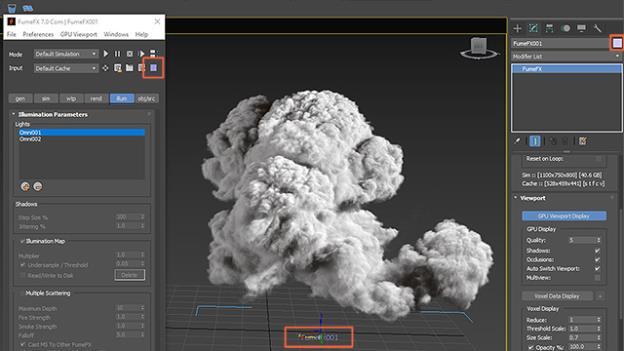
Color-coded FumeFX simulation grid.
FumeFX 7.1 improves how it handles third-party VDB caches. When you import VDBs from applications like Embergen or Houdini, channel names are now automatically populated saving you from tedious manual assignments.
There’s also a new Y-Up import option for greater flexibility across different workflows, and a new Hide Grid Display toggle available in both display modes. You can even visualize cached color data directly in the viewport, making it easier to evaluate your simulation results on the fly.
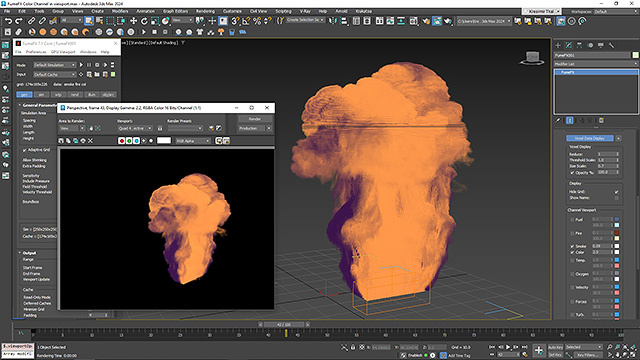
Voxel Data Display using cached colors.
FumeFX 7.1 gives artists more control over how cache files are named and saved. You can now define custom separators between filenames and frame numbers and even set your own number of frame digits, a small but welcome tweak that streamlines pipeline consistency, especially in collaborative environments.
The NodeWorks system receives major updates too. You can now export particles as Alembic Point Clouds (with geometry shapes) using the Save Cache node, resulting in smaller and more efficient cache files. These can be loaded directly inside Houdini, opening up smoother cross-application workflows.
Other NodeWorks enhancements include:
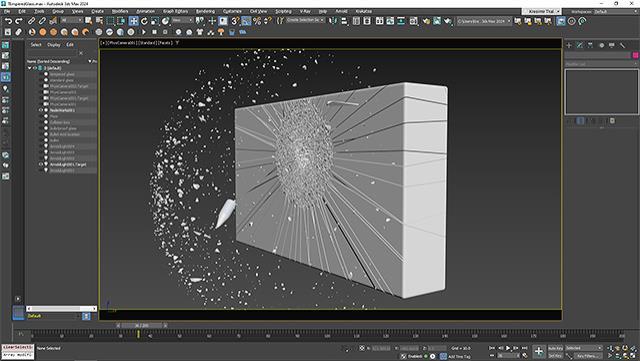
NodeWorks Voronoi fracture scene in 3ds max.
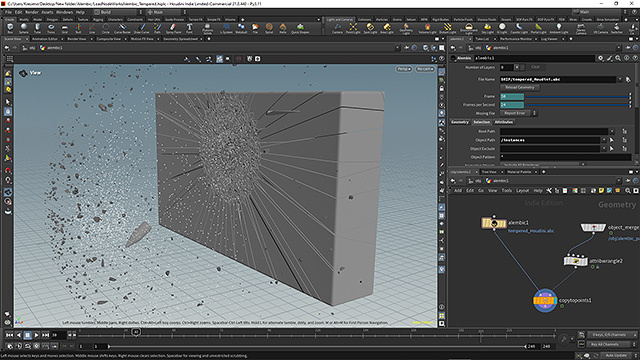
NodeWorks Voronoi fracture scene in Houdini. Alembic cache: 100 frames, 49 Mb file size.
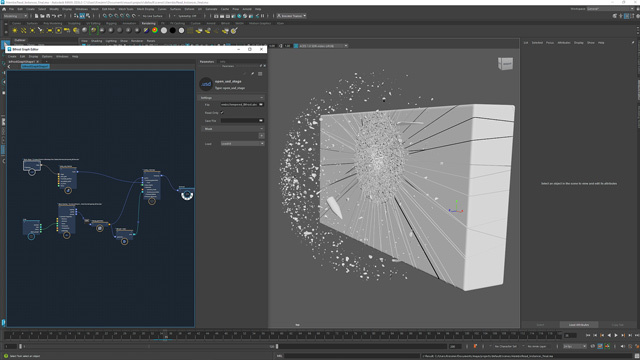
NodeWorks Voronoi fracture scene in Bifrost. Alembic cache: 100 frames, 49 Mb file size.
The PartLoad system also gets a noticeable performance boost. Point display is significantly faster and now supports particle color. You can also import Alembic point clouds (.abc) and take advantage of Y-Up support and path variables, helping you keep complex projects organized.
The FumeFX Wind now includes an animatable Active checkbox, so you can toggle wind forces on or off throughout your animation, ideal for precise control in time-based effects.
Beyond new features, FumeFX 7.1 delivers a host of bug fixes and refinements for smoother, more reliable performance. Among the highlights:
All in all, this update makes FumeFX more stable, efficient, and predictable so you can spend less time troubleshooting and more time creating.
Whether you’re simulating explosions, smoke trails, or environmental effects, FumeFX 7.1 helps you:
For professional 3D artists, this upgrade is a must-have for keeping workflows sharp and future-ready.
As an authorized reseller of Sitni Sati, Motion Media offers FumeFX licenses, upgrades, and renewals, all with expert support to help you integrate the software seamlessly into your pipeline.
When you buy from Motion Media, you’re not just getting a license; you’re getting a trusted partner that understands your workflow, your deadlines, and your creative goals.
Buy FumeFX 7.1 from Motion Media today and experience the difference in speed, control, and quality.
Motion Media is a leading reseller of professional 3D, VFX, and animation tools, trusted by studios and artists worldwide. We’re proud to support creators with reliable software solutions, expert guidance, and up-to-date industry insights.

