Lighting by Design: Unlock Stunning Visuals with HDR Light Studio 9 and the Game-Changing Lumi-Curve
POSTED 17th OF Jul, 2025, Posted by Summer
POSTED 17th OF Jul, 2025, Posted by Summer
In the world of lighting design, precision and creative control make all the difference. And with the release of HDR Light Studio 9, Lightmap has introduced a revolutionary new tool that completely redefines what’s possible in creative lighting. Say hello to the Lumi-Curve an innovative new light type that acts like a flexible brush, letting artists literally draw with light.
This isn’t just an upgrade it’s a transformation in how you design reflections, shape highlights, and create visual drama in your 3D renders. Whether you're lighting for automotive visualizations, product shots, or stylized cinematic scenes, Lumi-Curve delivers intuitive control with stunning results.
Lumi-Curve is a brand-new light source available in HDR Light Studio 9, designed with maximum flexibility in mind. Forget about rigid, fixed-shape lights. Lumi-Curve gives you the power to bend, stretch, and shape light in ways that were simply not possible before. Need a half-circle glow? A gentle arc? A dramatic, flowing trail across your model? It’s all in your hands now.
It’s not just a new plug-in light; it’s a whole new mindset for lighting by design.
Unlike fixed light shapes, Lumi-Curve adapts to your vision. This means:
Have you ever layered several lights just to build one perfect highlight? Lumi-Curve simplifies this into one beautiful stroke, cleaner results, and faster workflow.
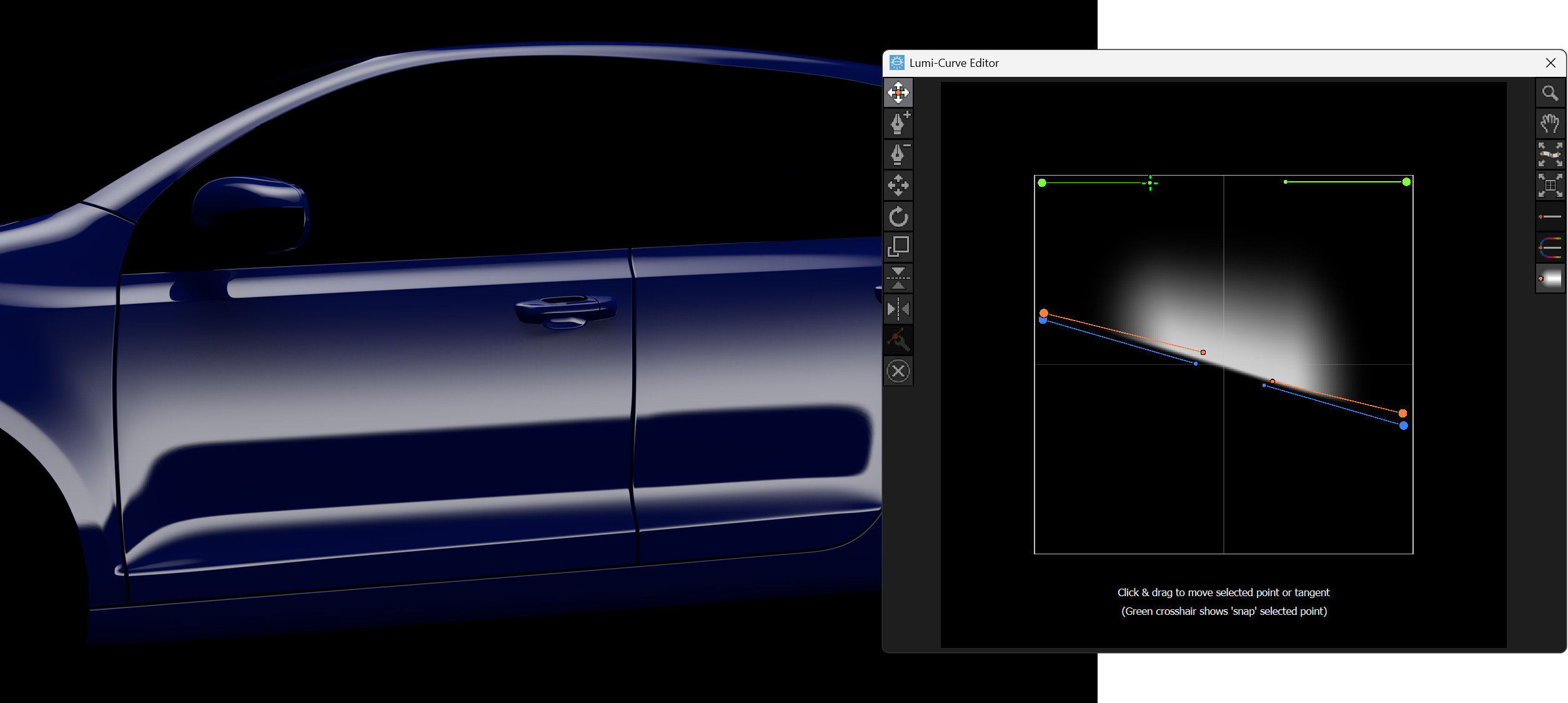
By adjusting the Freeform settings, you can bend the light's edge, shape its falloff, and align it perfectly with your model's surface.

Replace them with a single Lumi-Curve light flowing naturally across the surface. It looks polished, easier to manage, and quicker to iterate.
“This light flows naturally along the surface and can be adjusted to create a perfect fit in the reflection. You can trace key points on the HDR Canvas to shape your initial curve.”
Need soft ambient curves or sharp, graphic glows behind your subject? With just a few clicks in the Render View, Lumi-Curve makes it easy to create immersive, stylized background effects that complement or even define your scene.
Draw elegant arcs, experiment with color gradients, and create rich atmospheric lighting that doesn’t just support the render; it elevates it.
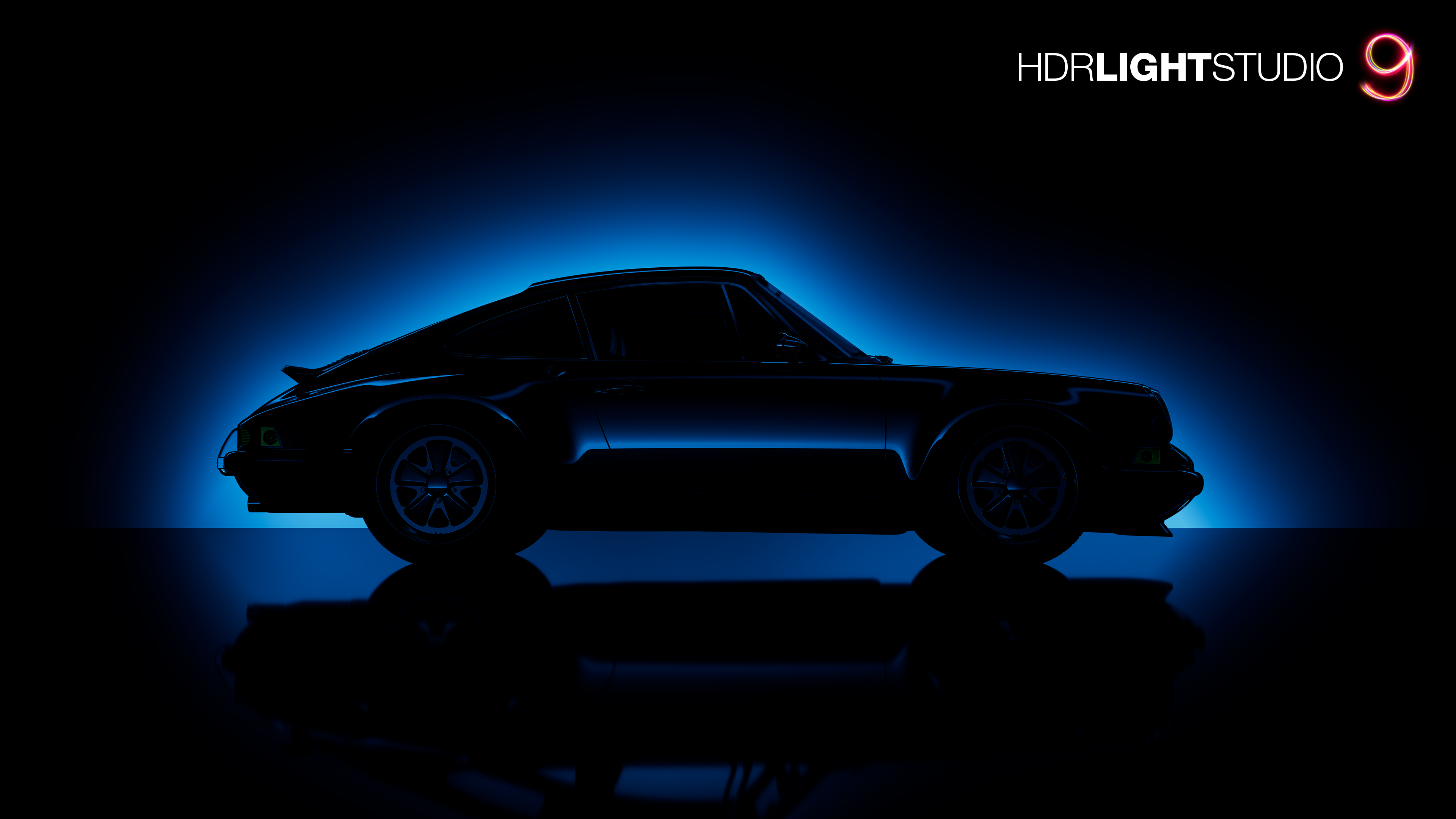
Create a stylized background glow
“It’s a powerful way to add atmosphere or emphasize shape without overwhelming the subject.”
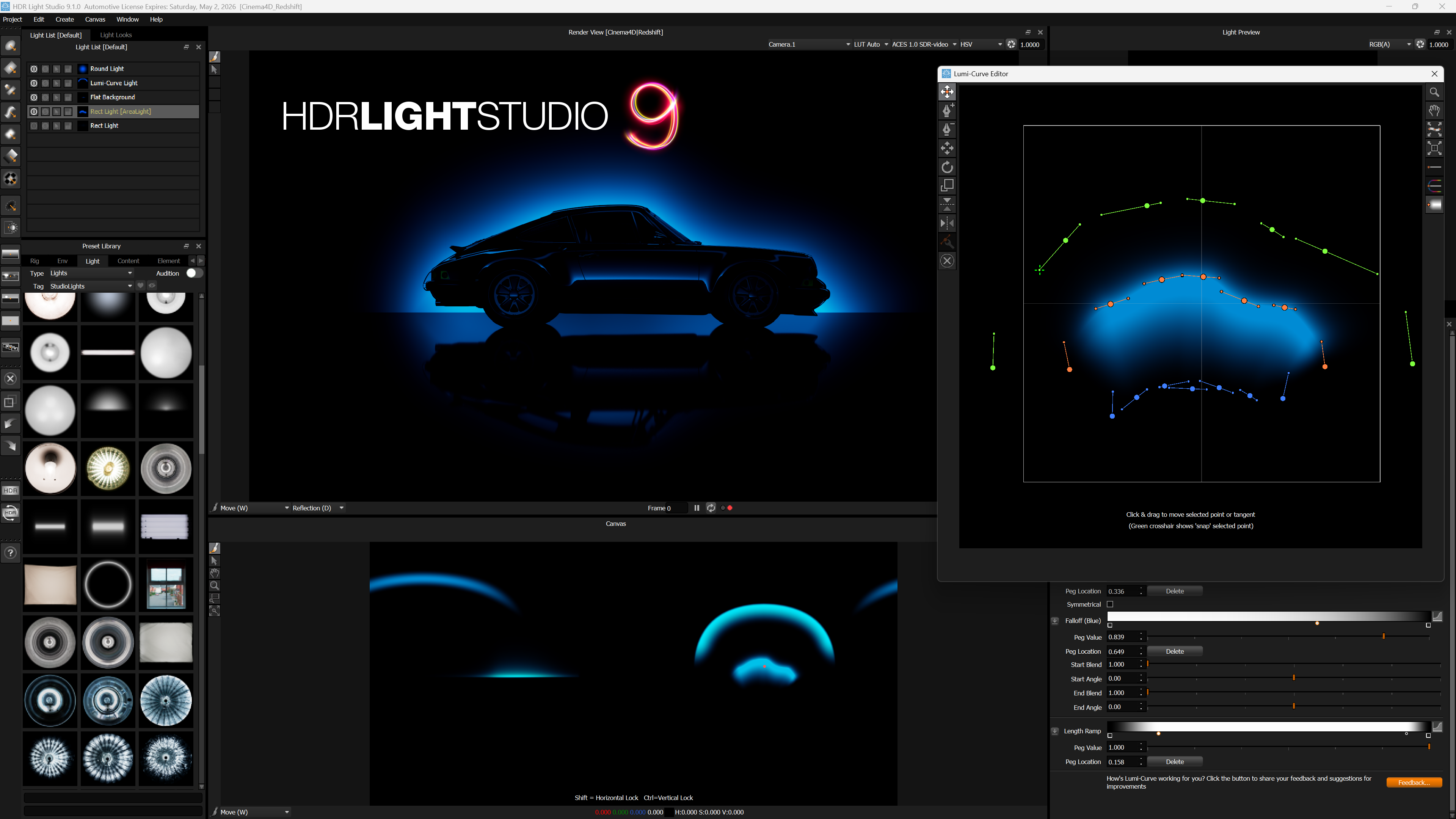
Lighting Design in HDR Light Studio
Set Lumi-Curve as an area light with 0° spread, and you’ve got yourself a powerful projection tool. Like using a light brush in photography, you can spotlight specific areas of your subject with precise falloff and intensity, all in real time.
Perfect for artists who want to highlight product details, create rim lights, or add punch to a specific feature.

In this car example, five projecting lights with Lumi-Curve were used to create precise, beautiful illumination with total control.
“Using Lumi-Curve for projection lighting gives you total control; it's like using a light brush to highlight every detail of your model.”
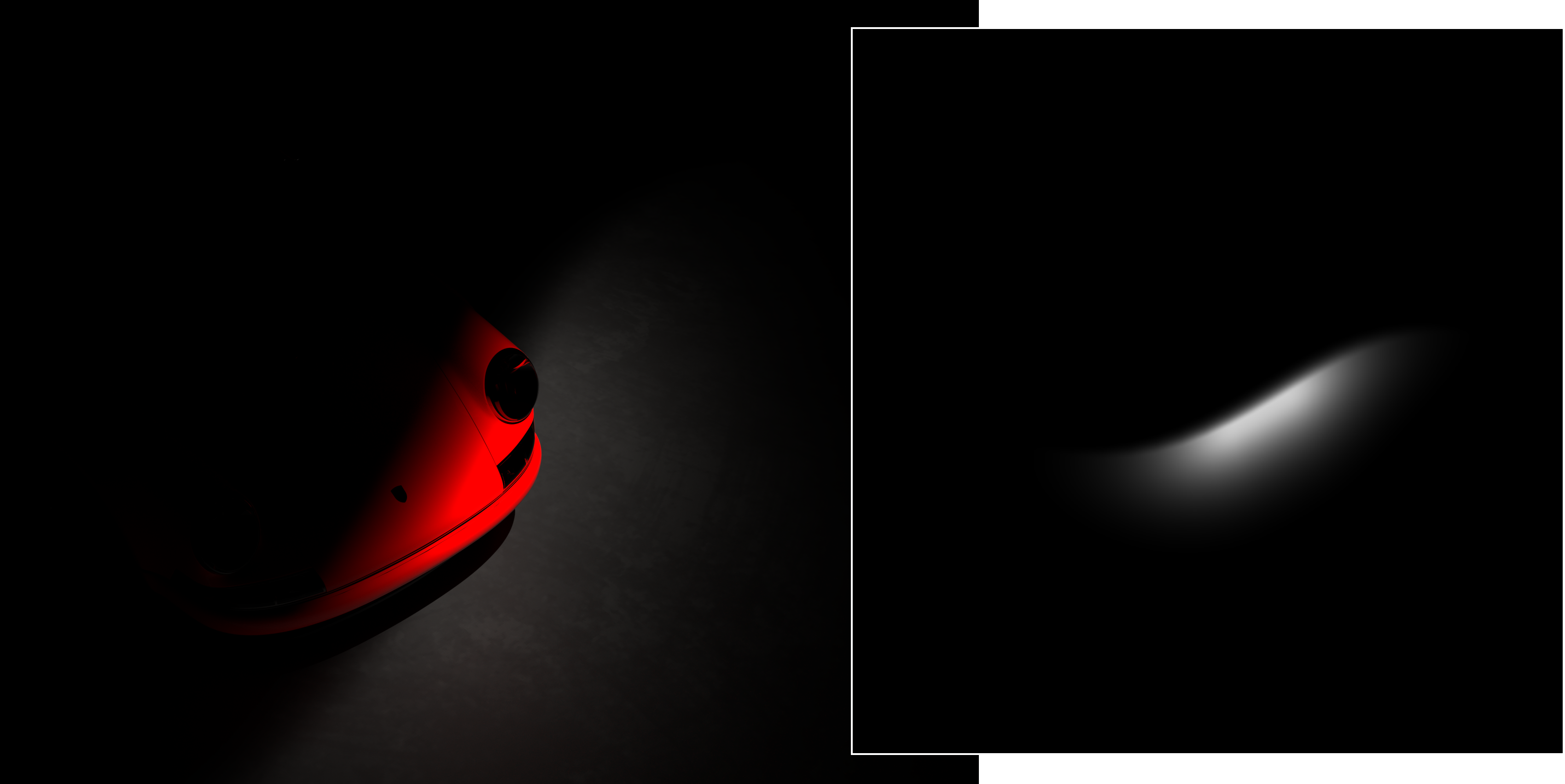
This shows the projection of the Lumi-Curve onto the front of the car—total control over the illumination.
This approach offers total control over how light interacts with the model’s form and updates in real time as you adjust the curve.
Bring your renders to life with dynamic light trails, one of Lumi-Curve’s most visually striking use cases. You can:
Your lighting becomes kinetic, almost animated in feel. Ideal for concept art, commercials, and anyone pushing creative boundaries.
Trail example

Trail lighting design in HDR Light Studio

Trail example

Trail example
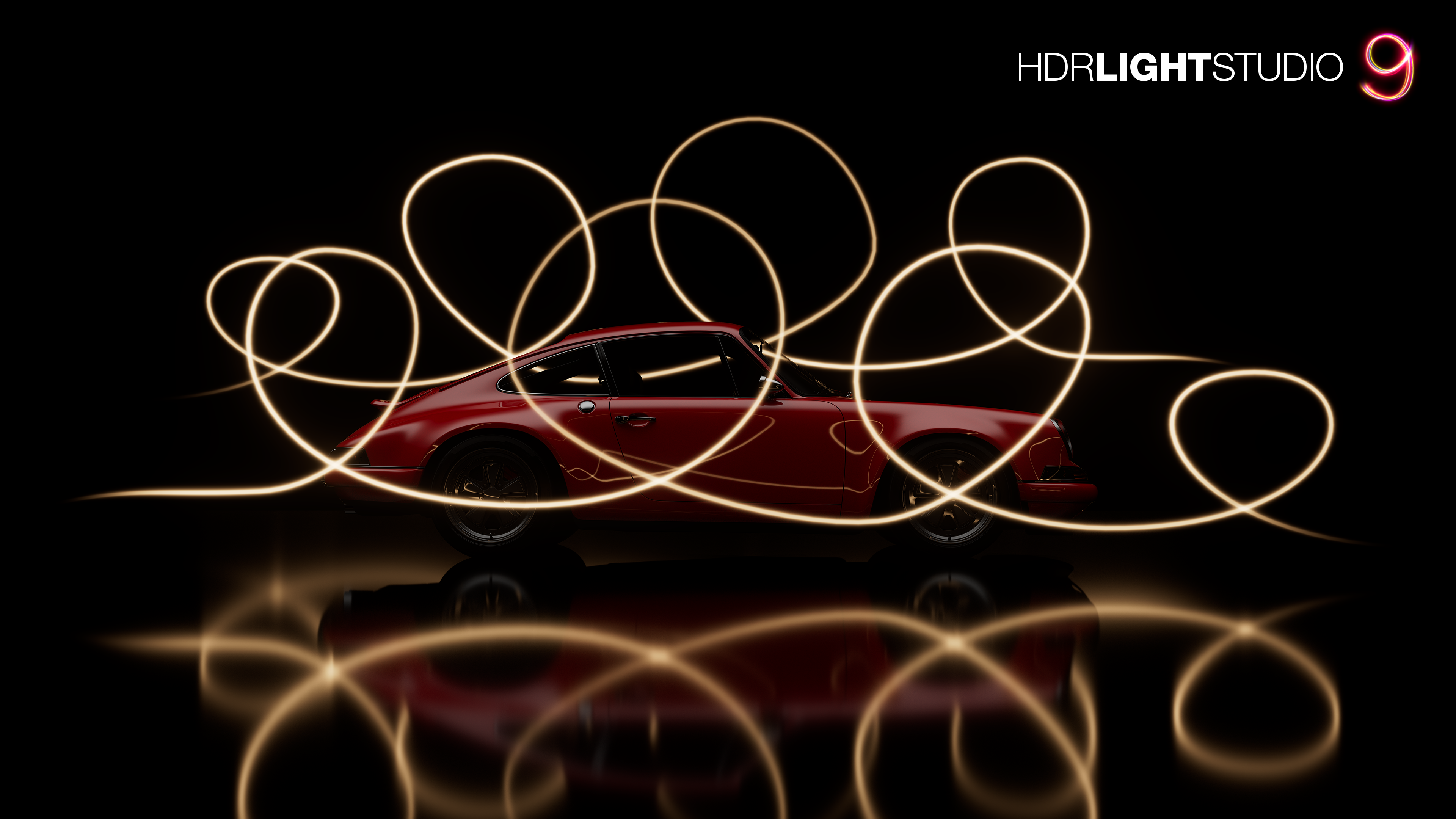
Trail example
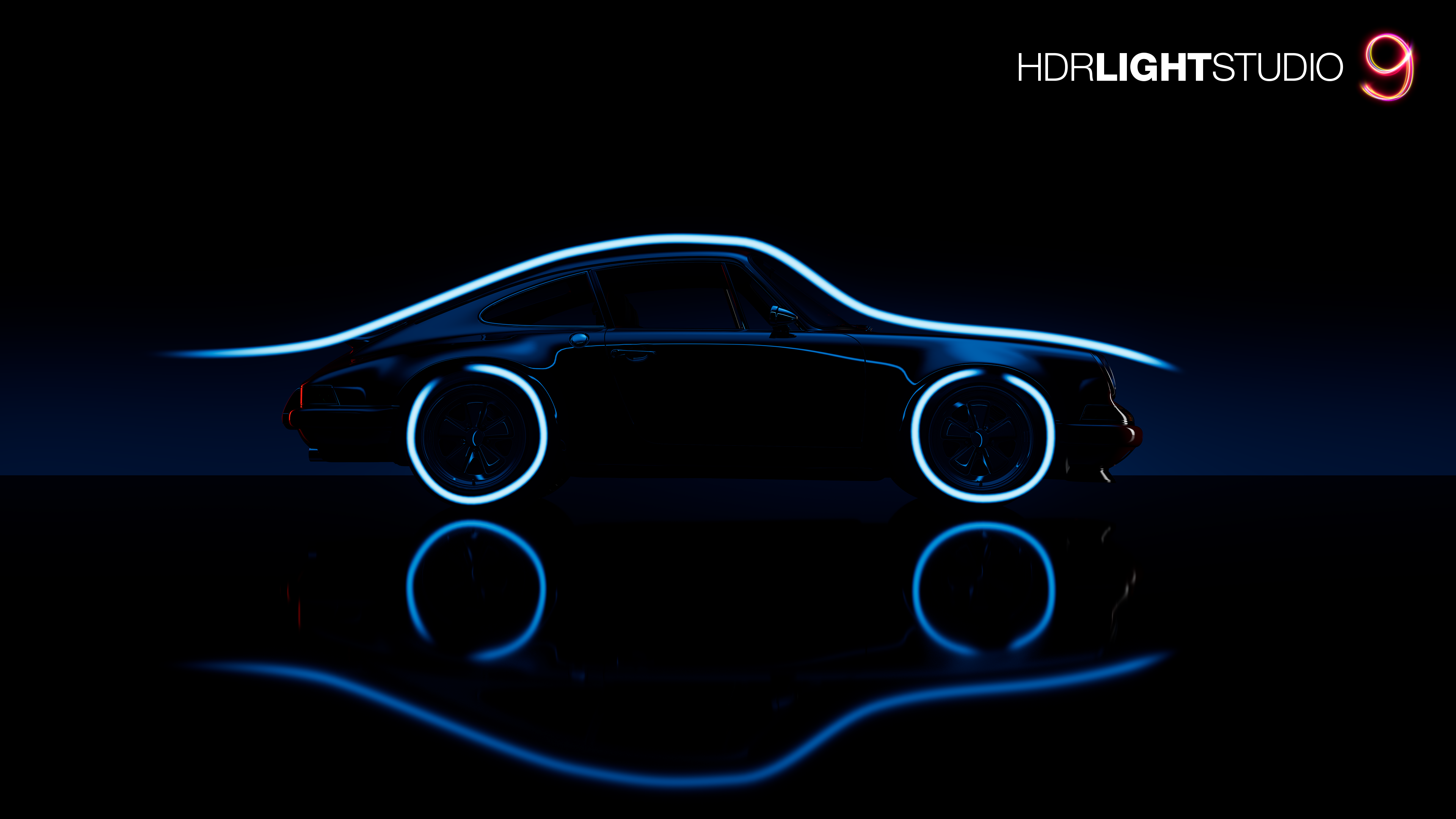
Trail example
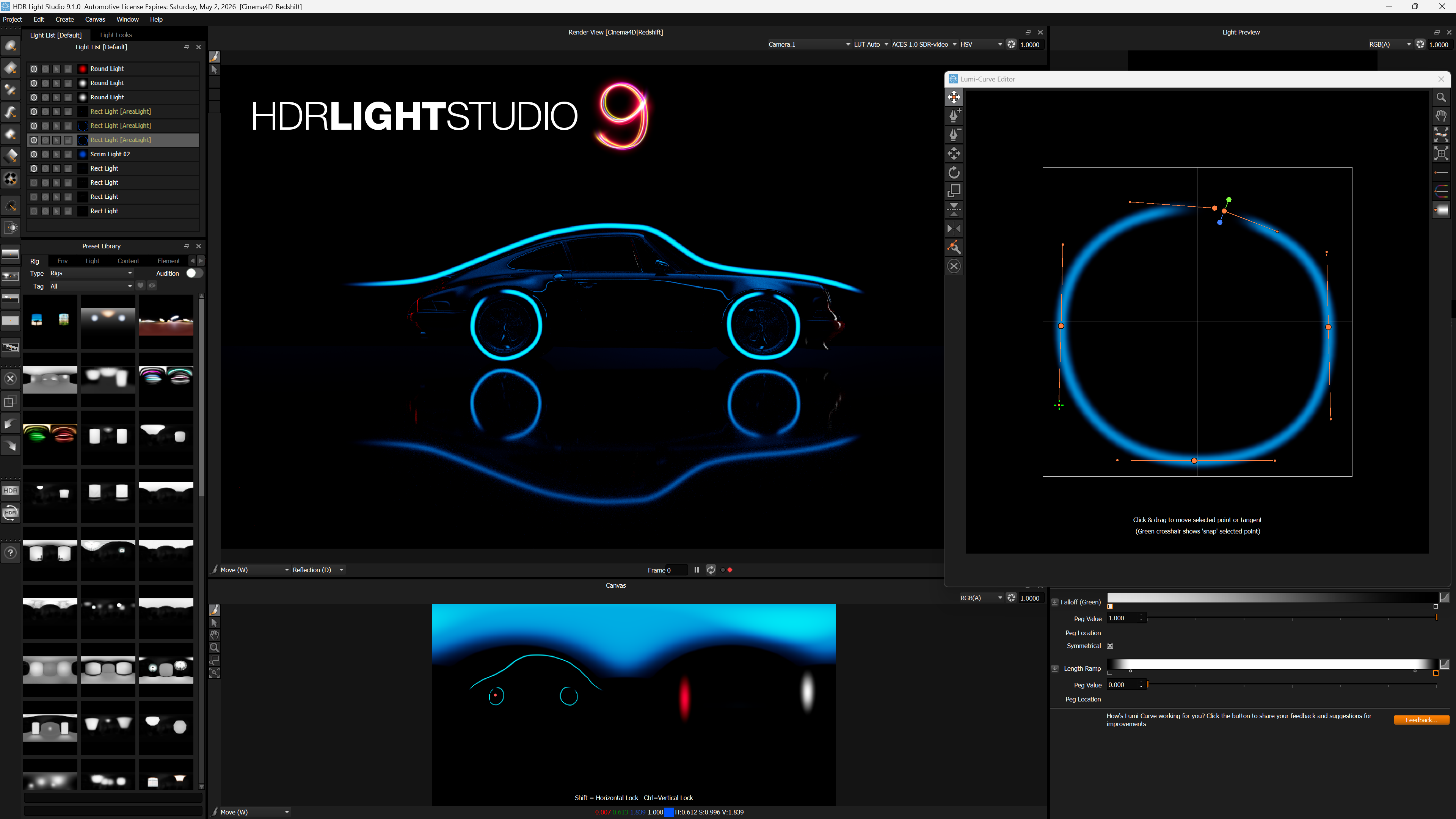
Trail lighting design in HDR Light Studio
Think beyond highlights. With Lumi-Curve, you can reshape your entire HDRI environment. Stretch a curve across the canvas to create non-linear horizon lines, giving your lighting structure a fresh, artistic twist.
It’s lighting not just for function but for storytelling.
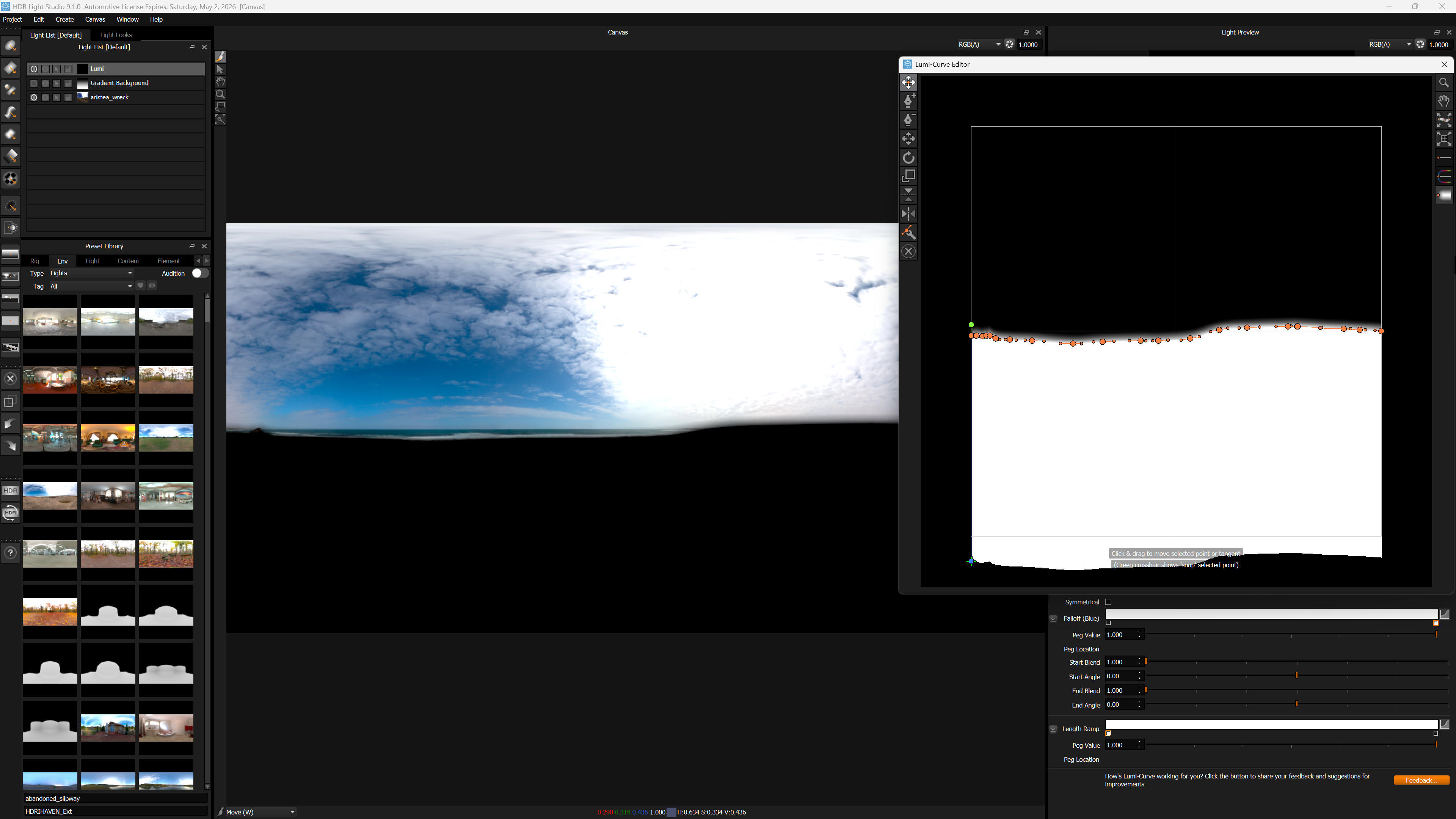
Use Lumi-Curve on a flat-mapped light filling the canvas, and use the Over blend mode and zero brightness to add blackness to the lighting design.
“It’s a powerful way to break up the lighting and create non-linear transitions across your scene, perfect for more complex HDRI designs.”
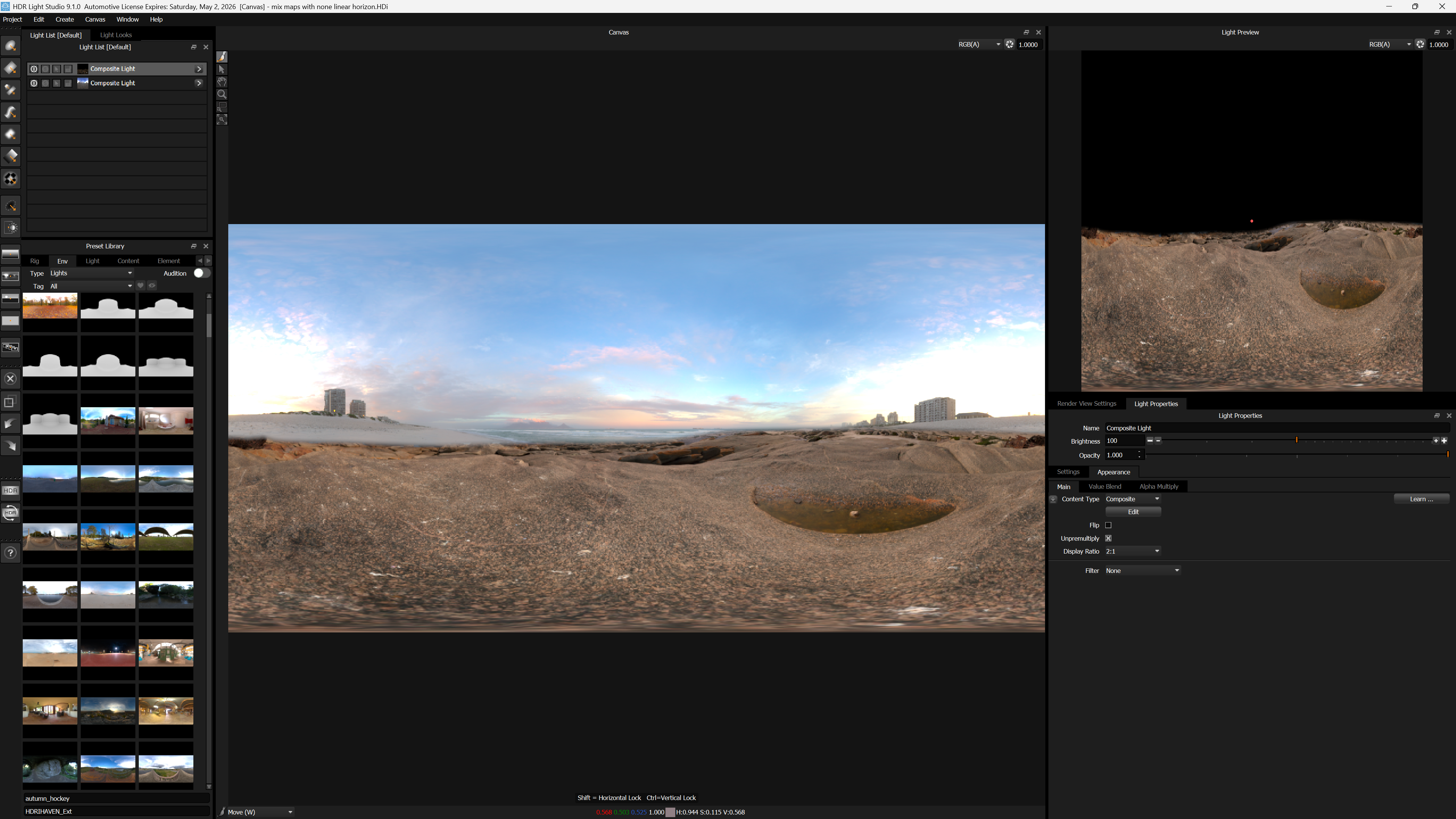
Create masks with non-linear horizon line to mix low and upper parts of HDRI maps together.
Whether you're after subtle light textures or bold graphic backgrounds, Lumi-Curve lets you design visual elements that feel intentional and modern. This tool isn’t just for illuminating subjects it’s for framing your entire render with purpose.

Background effects
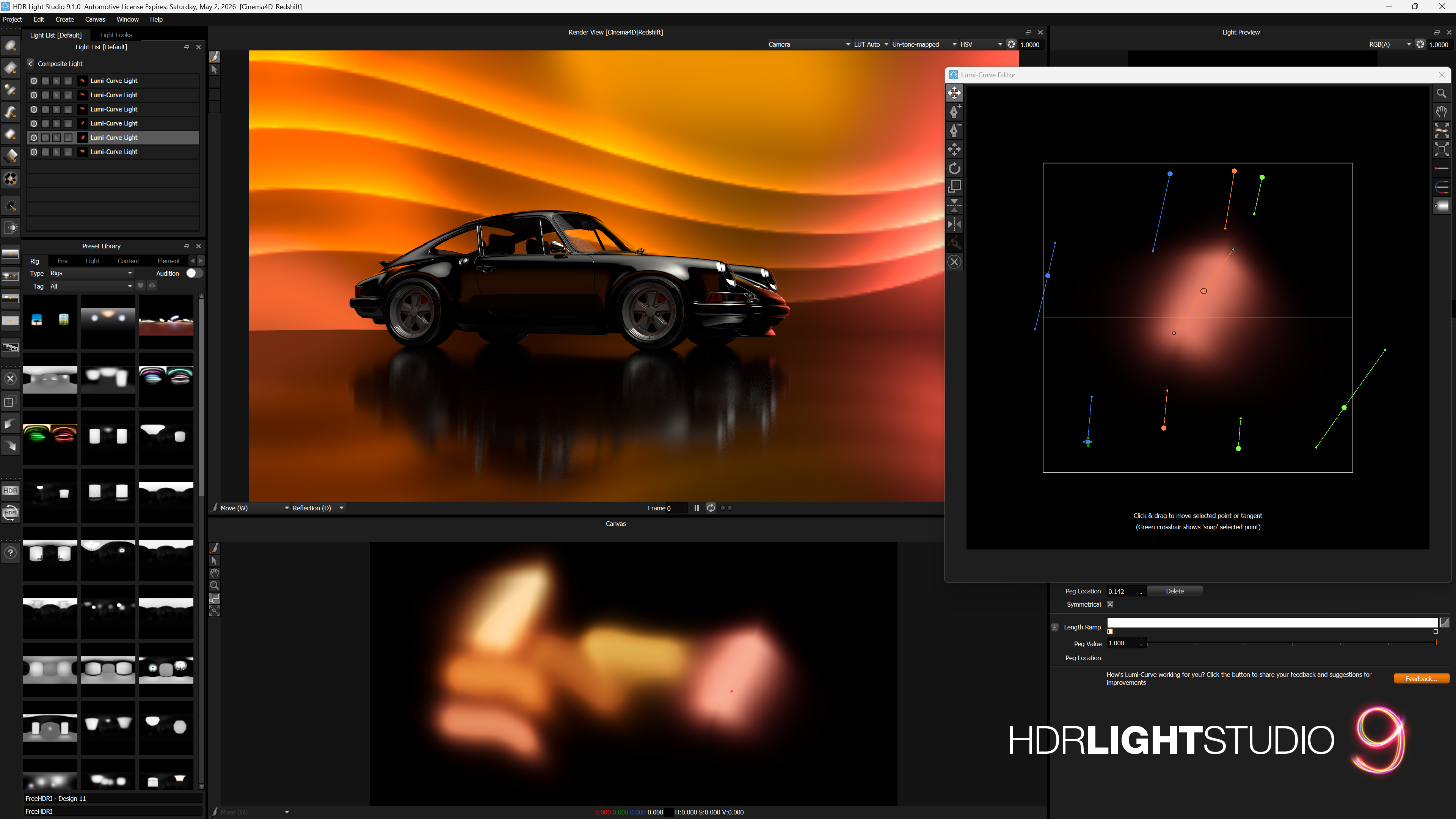
Background effects in HDR Light Studio

Background effects
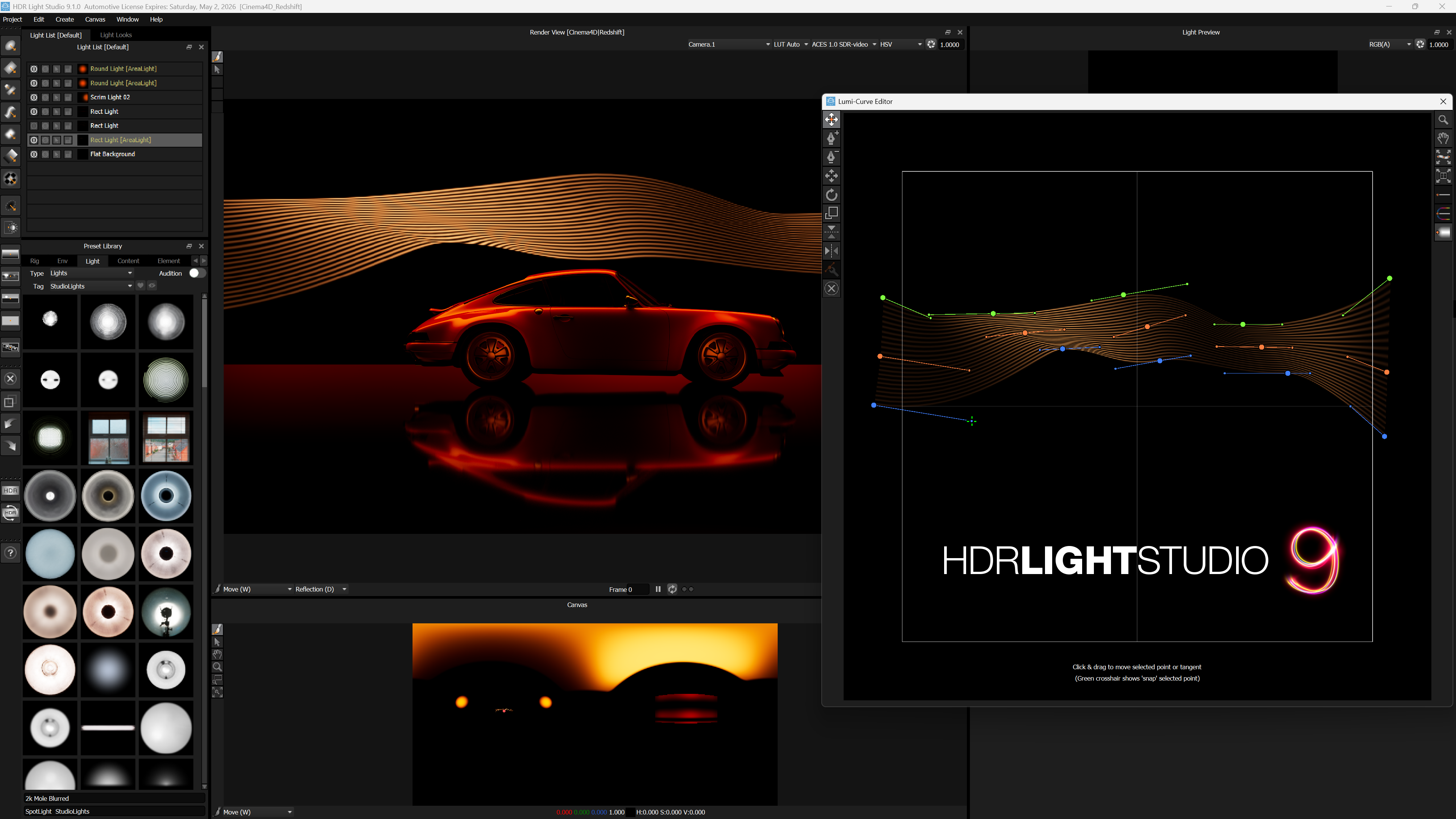
Background effects in HDR Light Studio
Lumi-Curve gives you full control over light without compromise
With HDR Light Studio 9, you’re getting more than an update. You’re unlocking a completely new approach to creative lighting. Lumi-Curve takes your lighting beyond conventional tools, enabling workflows that are intuitive, expressive, and artist-led.
From simple reflections to dynamic trails and stylized backgrounds, you control every curve, every glow, and every highlight.
Porsche Singer 3D model kindly provided by Szymon Kubicki (https://www.behance.net/kubicki3d)
All promotional images are created in Cinema 4D and rendered using Redshift.
Comprehensive animated documentation will teach you how to use Lumi-Curve.
For full release notes, see HDR Light Studio documentation.
For full details of compatibility and features for each HDR Light Studio 9 plug-in, see our Compatibility Chart.
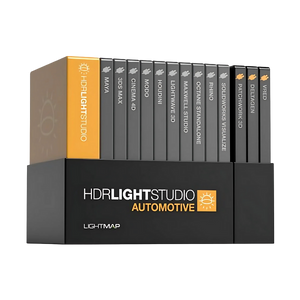
HDR Light Studio Automotive makes HDRI lighting fast, precise, and artist-friendly. Simply click on your 3D model to position lights on a live HDRI map. It integrates seamlessly with VRED, DeltaGen, Patchwork3D, and Unreal Engine—boosting productivity and image quality. Available in Node Locked and Floating 1-Year Subscriptions.
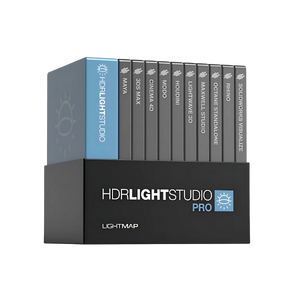
Lightmap HDR Light Studio Pro is a standalone application built specifically for 3D lighting, including the authoring and editing of HDRI maps. Compatible with Windows, macOS, and Linux, it seamlessly integrates with a wide range of 3D software through live plug-in connections. Available licensing options include Floating and Node Locked—both offered as 1-Year Annual Subscriptions.

