FumeFX 7 for 3ds Max: NodeWorks Ocean Simulation Tools
POSTED 19th OF Aug, 2025, Posted by Summer
POSTED 19th OF Aug, 2025, Posted by Summer
The wait is over. FumeFX 7 has officially landed, and with it comes one of the most exciting updates yet: NodeWorks Ocean, a GPU-accelerated, physically accurate ocean simulation system built directly into 3ds Max.
This release isn’t just a small step forward; it’s a complete leap for artists, VFX professionals, and visualization specialists who need cinematic-quality oceans and water dynamics delivered in real time.
At the core of this update is the Ocean Sim node, designed to bring lifelike water surfaces and interactions into your scenes. From sweeping open seas to small rippling shorelines, you now have the tools to create water simulations with incredible realism, detail, and control.
Here’s a breakdown of the key highlights:

NodeWorks Ocean uses spectrum-based wave models powered by CUDA GPU acceleration and inverse Fourier transforms. This ensures waves behave naturally by distributing energy across multiple frequencies and directions.
The result? A dynamic, endlessly varied ocean surface that feels alive.

Realism comes alive in the details. With the Foam & Spray node, FumeFX 7 simulates the fine, chaotic elements that make water convincing:
All these can be rendered efficiently as Arnold points or volumes, with full support for Arnold User Data (age, velocity, density). This gives you incredible control over shading and rendering, like making foam gradually dissolve over time.
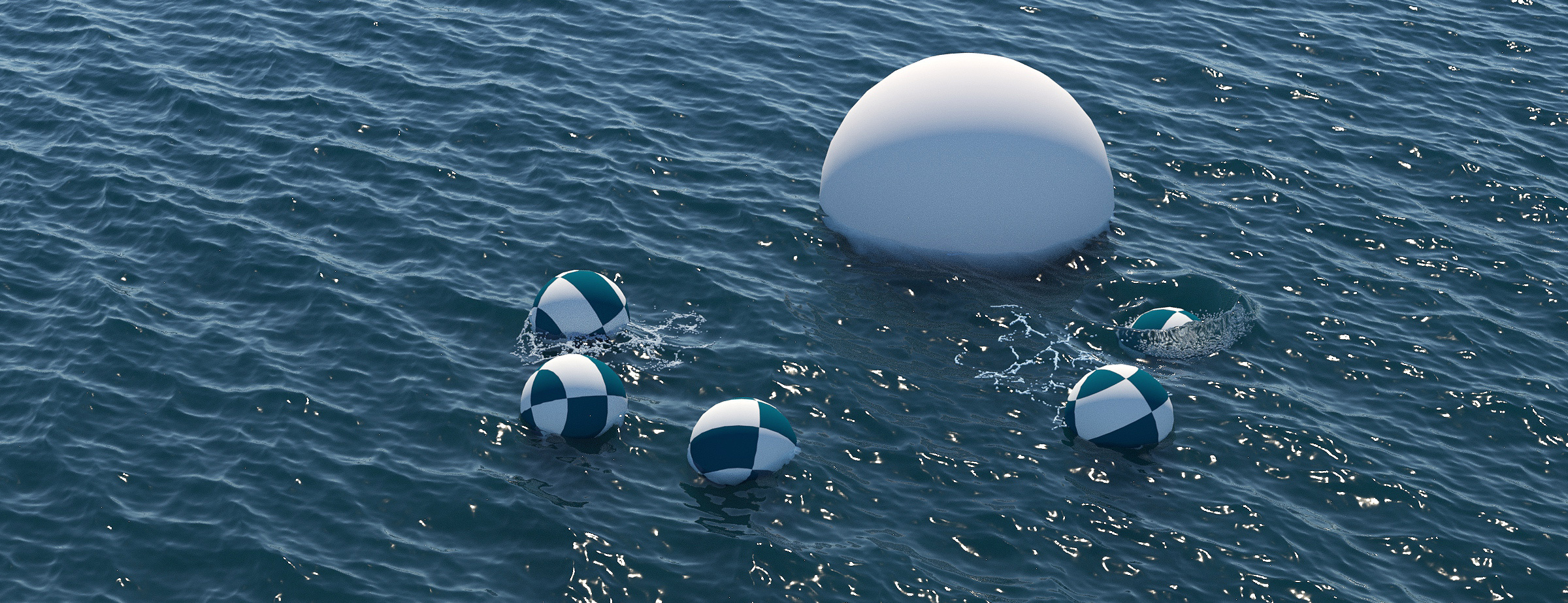
Water doesn’t exist in a vacuum; it reacts to the world around it. The Ocean Dynamics node introduces true two-way coupling between objects and the water surface.
This means:
Using the Ocean Object node, you can define objects as static, kinematic, or fully dynamic with adjustable properties like buoyancy, inertia, and wake strength.

These tools give you an unparalleled level of control for creating both photorealistic and stylized water effects.
FumeFX 7 ensures speed and efficiency with GPU acceleration, adaptive meshing, and streamlined memory/disk caching workflows:
Alongside the new features, FumeFX 7 addresses several long-standing issues:
These fixes mean smoother, more reliable workflows for everyday production.
To keep things transparent, here’s how licensing works in FumeFX 7:
Whether you’re crafting blockbuster-level VFX shots, architectural visualizations, or stylized animations, the NodeWorks Ocean toolset offers the realism and flexibility demanded by today’s production pipelines.
By unifying oceans, particles, dynamics, and rendering into one streamlined workflow inside 3ds Max, FumeFX 7 delivers speed, control, and cinematic quality like never before.

