Finally, Glass and Liquid Materials in Studio
POSTED 27th OF Jun, 2025, Posted by Summer
POSTED 27th OF Jun, 2025, Posted by Summer
Rendering glass and liquid has always been tricky. You deal with overlapping geometry, nested dielectrics, and complicated node setups just to make something transparent that doesn’t look off. And most 3D asset libraries don’t make it any easier. Glass and liquids are either missing, not built to work together, or just not physically accurate.
That’s why Greyscalegorilla created a full set of assets specifically designed for this use case.
Three new collections are now available inside Studio: Glassware Models, Glass Materials, and Liquid Materials. They’re designed to work together so you can render believable drinks, glassware, and liquids without needing to troubleshoot your scene for hours.

This collection includes 40 glasses modeled from real-world references: pint glasses, stemware, tumblers, and more. Each model is UV’d, built to real-world scale, and comes in two versions: empty or already filled with liquid.
The liquid geometry is built to intersect correctly with the interior of the glass, so refractions render properly. That means no floating liquid edges or visual artifacts.
Best used with: Liquid Materials, Glass Materials, Surface Imperfections

This is the most complete glass material library they’ve made so far, with 74 presets. Options range from clean, clear glass to frosted or tinted versions. All are physically accurate, and some include dispersion for more realistic refraction effects
They’re made to work smoothly with both the glass models and liquid materials, and they load quickly with Studio’s one-click system.
Best used with: HDRIs, Surface Imperfections, Glassware Models
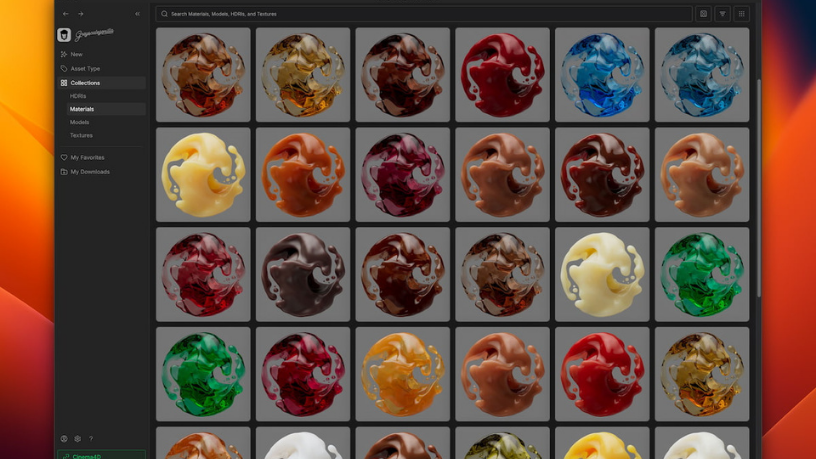
This set includes 45 liquid presets: water, juice, whiskey, milk, ketchup, honey, and more. They’re built using real-world IOR values, proper density, and realistic scale, so you don’t have to adjust anything out of the box.
Some are clear, and some have subsurface scattering. Whether you’re rendering product shots, stylized graphics, or food content, these materials are ready to go.
Best used with: Glassware Models, Surface Imperfections, Glass Materials
This release isn’t just about new assets; it’s about making rendering easier and more consistent. The assets are built to match, which means fewer adjustments and less guesswork.
Studio also adds a small but useful feature, the Asset Randomizer.
Click the dice icon in the asset browser, and Studio will show you a random set of assets. It’s useful when you want to try something different or when you’re not sure what to use next.
The update also includes workflow improvements:
Everything is built to keep the workflow simple and efficient.
These new collections are available exclusively inside Greyscalegorilla Studio. There’s no separate download or install process; just open Studio, and they’re there.
If you’re not a Studio user yet, now’s a good time to check it out.

Get everything you need to level up your 3D workflow with Greyscalegorilla Plus. Instant access to 500+ hours of expert training, 1,300+ drag-and-drop materials, and exclusive new content added regularly.

Greyscalegorilla for Teams gives your studio everything from every Cinema 4D plugin and material to expert training, updates, support, and render nodes with no hidden fees, for teams of 3 or more.

