Corona Renderer 13: New Features, Stylized Rendering, AI Enhancements, and Faster Animations
POSTED 13th OF Jun, 2025, Posted by Summer
POSTED 13th OF Jun, 2025, Posted by Summer
The latest update to Corona Renderer 13 is here—delivering a rich set of features designed to speed up workflows, expand creative freedom, and simplify 3D rendering for visualization professionals, architects, and animators.
With stylized toon shading, AI-enhanced image rendering, and GPU-accelerated animation support, Corona 13 helps you create everything from concept visuals to polished production-quality renders—faster and easier than ever.
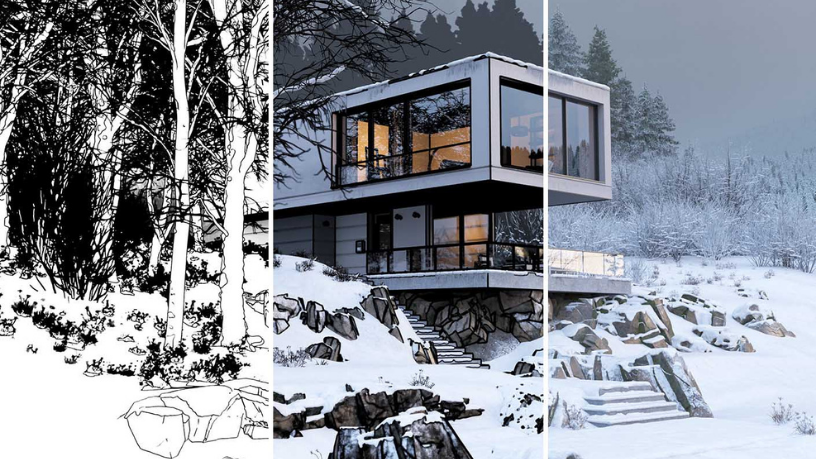
Now available in Corona 13, the highly requested Toon and Outline materials let you generate stylized, non-photorealistic renders. Whether you're aiming for cartoon-style artwork, early-stage concepts, or cel-shading visuals, you can apply toon effects scene-wide or selectively.
Ideal for:

Corona 13 introduces Vantage Live Link, which brings GPU rendering to animations created in 3ds Max and Cinema 4D. This significantly boosts rendering speed, especially for previews and client reviews.
Use cases:

Improve people and vegetation assets with just one click using the new Chaos AI Enhancer. Upload your image to the cloud and let AI instantly boost render quality—no manual retouching needed.

Add shimmering, rainbow-like effects to your materials. The Thin Film layer simulates light interference seen on oily surfaces, bubbles, and anodized metal. Customize this easily within the Corona Physical Material settings.

Manage complex scenes faster with the new Scatter Clusters feature. Group assets using:
Try out multiple model versions of people or vegetation with asset variation support. This helps you choose the best visual fit for your environment without swapping files or reloading assets.
Working in Enscape? You can now import scenes into Corona using .vrscene files, offering higher-quality output without rebuilding your environment from scratch.
Corona 13 is also now part of the Chaos ArchViz Collection, a bundled suite offering more tools to elevate your visualization process:
Includes:
Ideal for professionals in architecture, interior design, and product visualization.
Corona 13 includes performance, UX, and render quality updates for both 3ds Max and Cinema 4D:
Extensive bug fixes were made to improve stability in:
Whether you're working in Corona for Cinema 4D or 3ds Max, these fixes ensure a smoother, more reliable creative experience.
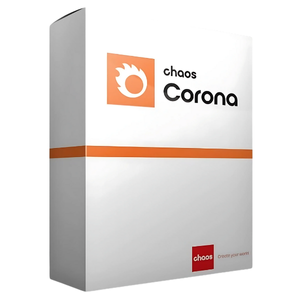
Includes all features of Corona Solo, plus Chaos Phoenix for realistic fire, smoke, liquid, and ocean simulations in 3ds Max or Cinema 4D. With Chaos Player for fast animation review, it's ideal for teams needing high-quality visuals, efficient iteration, and powerful rendering for cinematic, industrial, or motion design projects.
Shop Now: Floating, 3-year Shop Now: Floating, Annual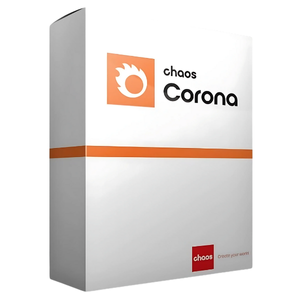
Chaos Corona delivers fast, intuitive photorealistic rendering for 3ds Max and Cinema 4D. With built-in post-processing, global illumination, and access to 10,000+ Cosmos assets, it streamlines workflows without needing high-end hardware—ideal for architecture, interiors, and product visualization.
Shop Now: 3-year Shop Now: Annual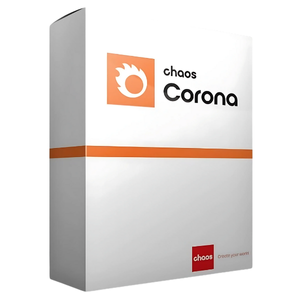
Includes all Corona Premium features plus Chaos Vantage and Anima for real-time walkthroughs, animated crowds, and high-performance rendering—ideal for studios needing full visualization control, seamless workflow, and centralized team licensing.

